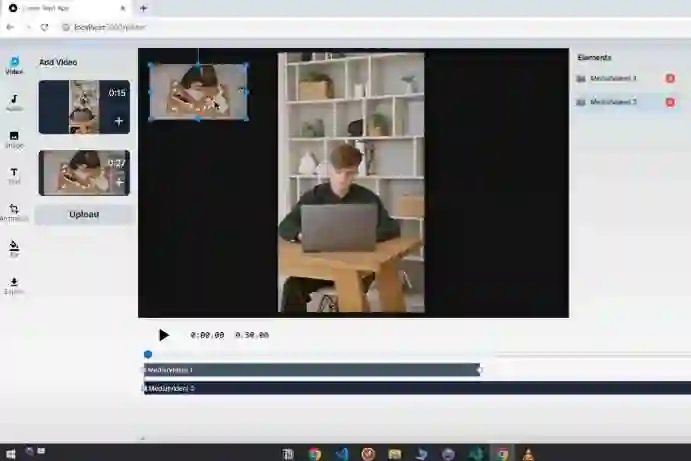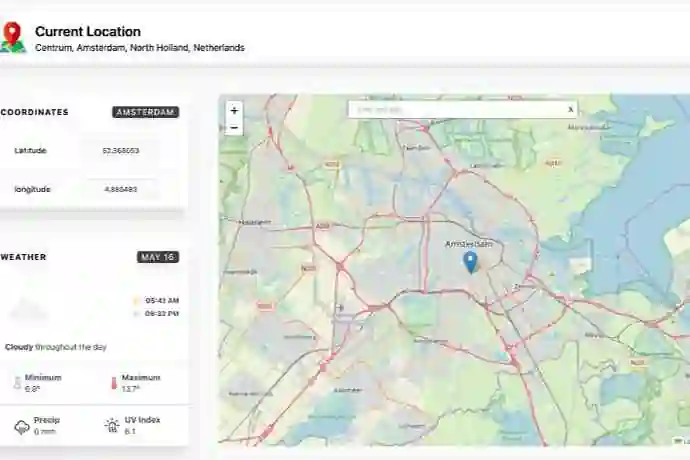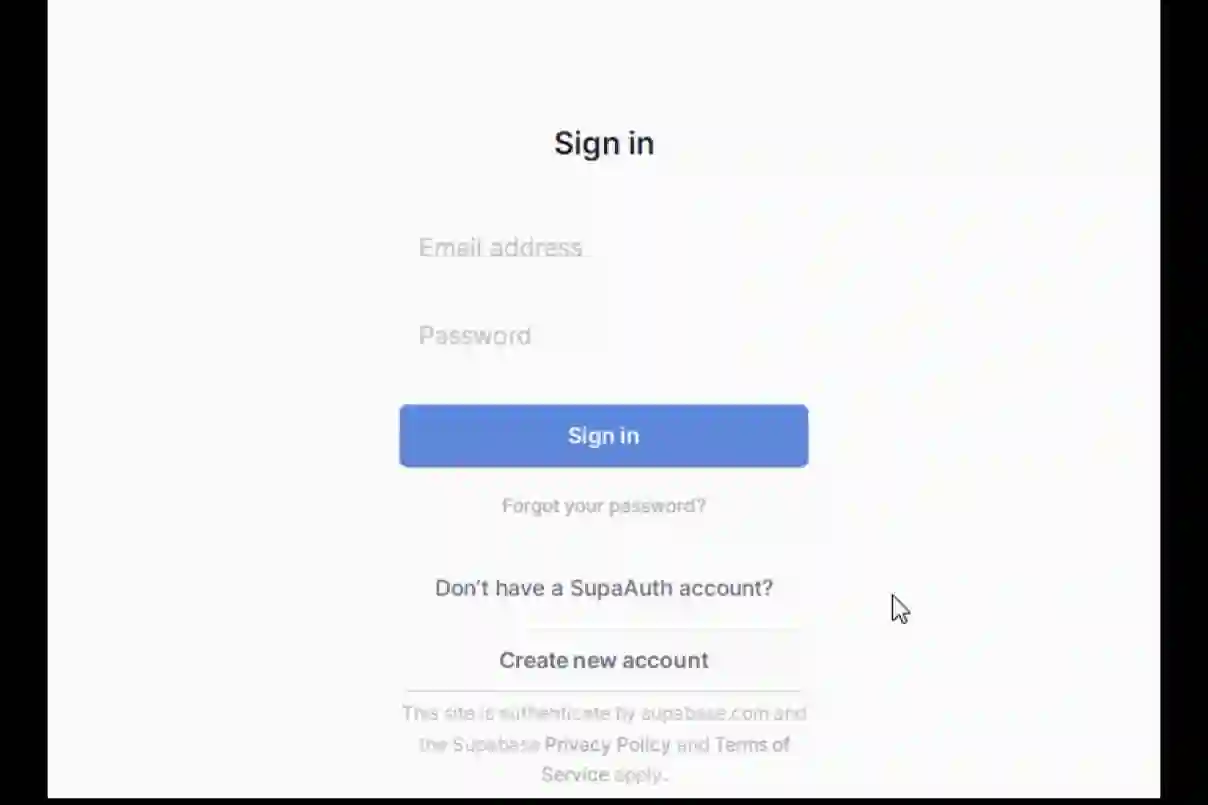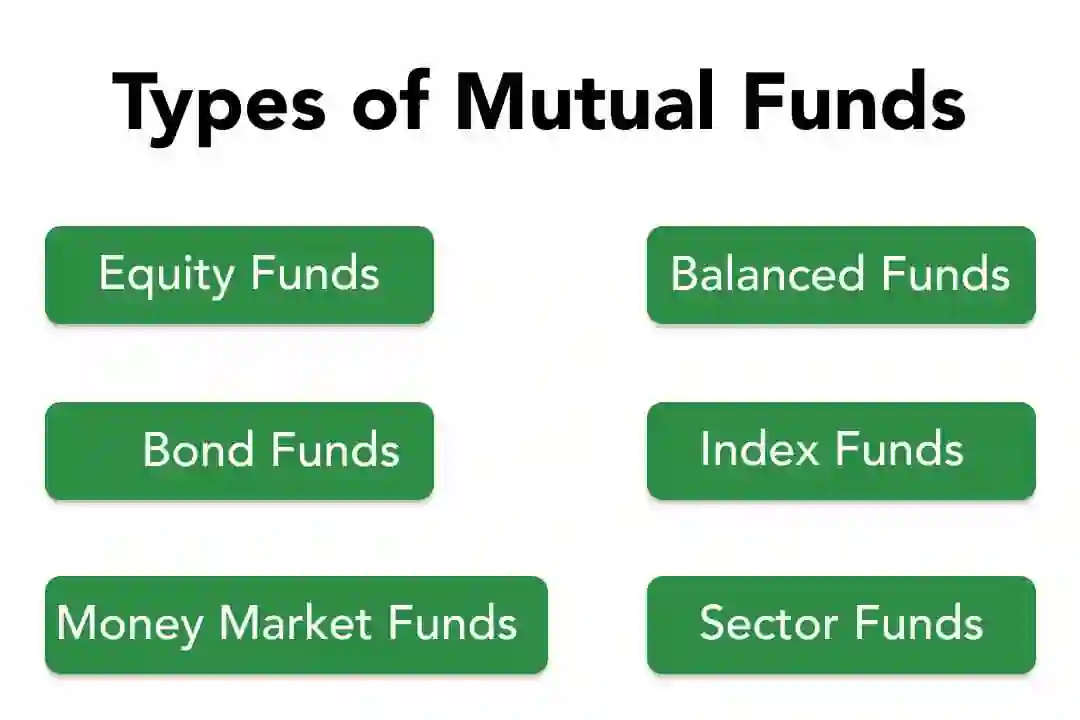json-schema
Library for converting JsonSchema to Form in field validation
For Vue 3
📦 Installation
npm i v3-json-schema-form
🔨 Usage
// index.js
import App from "./App.vue";
import { createApp } from "vue";
import SchemaForm from "v3-json-schema-form/dist/schema-form.es.js";
import "v3-json-schema-form/dist/style.css";
const app = createApp(App);
app.use(SchemaForm);
app.mount("#app");
<!-- component.vue -->
<template>
<schema-form
:schema="schema"
:form-data="form"
@on-change-form="onChangeForm"
@onSubmit="onSubmit"
/>
</template>
<script>
import json from "./json-schema";
export default {
name: "component",
data() {
return {
schema: json,
form: {},
};
},
methods: {
onChangeForm(newForm) {
this.form = newForm;
},
onSubmit() {
console.table(this.form);
},
},
};
</script>
schema JSON parameters:
properties – An Object with entity fields of the form
type– field value type (“object” or “array” or “string” or “boolean” or “number”)title– the output title of the field/nodedescription– the output description of the field/nodedefault– default valueproperties– only for type=”object”. This is an object with the same fields as the parent: type, title, properties, items, etc.items– only for type=”array”, This is an object describing an element of the form array, which has the same fields as the parent: type, title, properties, items, etc.validation– validation field/node:required– Boolean. Is it necessary to fill in field/nodeminimum/maximum– limiting the value for numbersminlength/maxlength– limitation of the allowed number of charactershardValue– fixed mandatory valueui:inputType:- all built-in input types (view here)
- “select”
- “textarea”
draggable– Boolean. Only for inputType=”file” – Drag and Dropautofocus– Booleanplaceholder– Stringdescription– String. Description of the input under the headingmask– input mask ({ mask: “+7(000)000-00-00”, lazy: true }) (use vue-imask library)customErrors– Object, in which the keys are the type of error from the validation field, and the value of the field is the text of the custom errorenum– Array with a list of possible values (for types “radio”, “checkbox”, “select”)["val-1"]– a one-dimensional array with values. Then the value and the label of the element will be the same[{ caption: "one", value: 1, disabled: true }]– multidimensional array, where caption, value are specified specificallygrid– Object – custom item position in the gridcolumn(optional parameter) – Number – occupied column (on all screen resolutions)row(optional parameter) – Number – occupied row (on all screen resolutions)media(optional parameter) – Object of type{ "768": { column: 1, row: 2 } }(the key is the width of the screen above which it will be applied value (768+)). media permissions can be as many as you want. Has a higher priority than grid.column or grid.row
Notes
- What you need to get radio, checkbox, select:
- for the radio list, it is necessary that the node has the field
enum: [], and thetypeisstring || number || boolean(if there is the default field, then, of the corresponding type"default": "foo") - for the list of checkboxes it is necessary that the node has the field
enum: [], and thetypeisarray(if there is the default field, then, of the corresponding type"default": ["foo", "bar"]) - for the list of options select-a it is necessary that the node has the field
enum: []and the field"ui":{"inputType":"select"}. If itstypeisarray, then it is a multiple-choice selector, iftypewith the valuestring||number|| boolean, then it is a regular select - if you forget to specify the
enumfield, it will be a completely different type of node
- Toggle
- for a standard toggler, you only need to specify
"type": "boolean"("default": true/false)