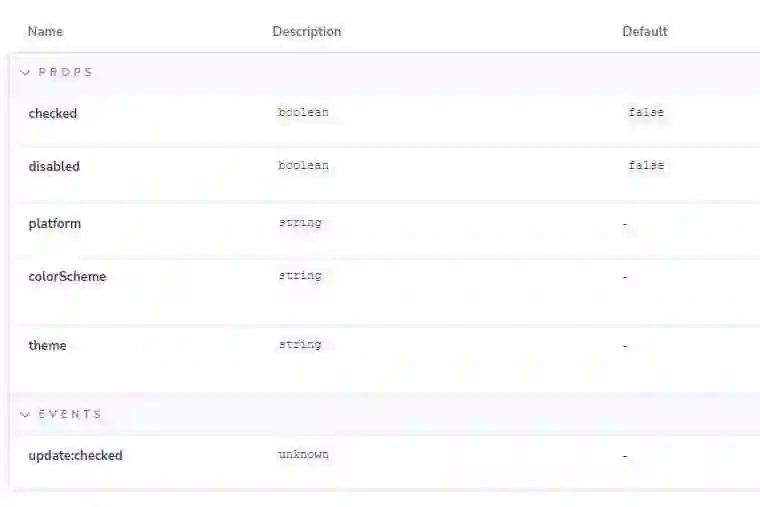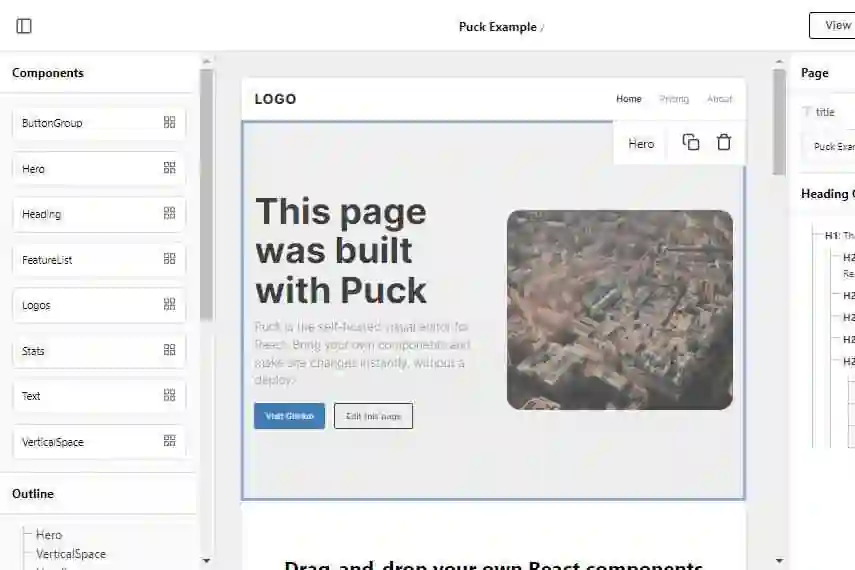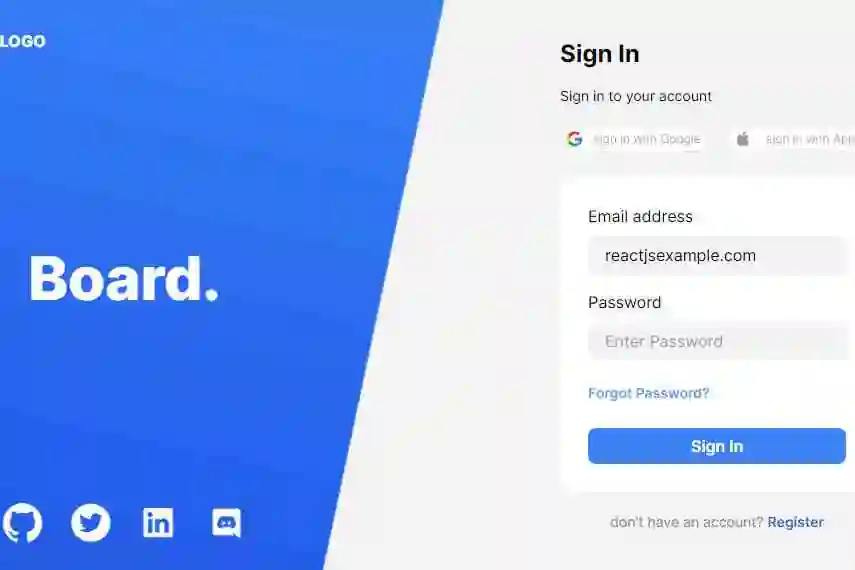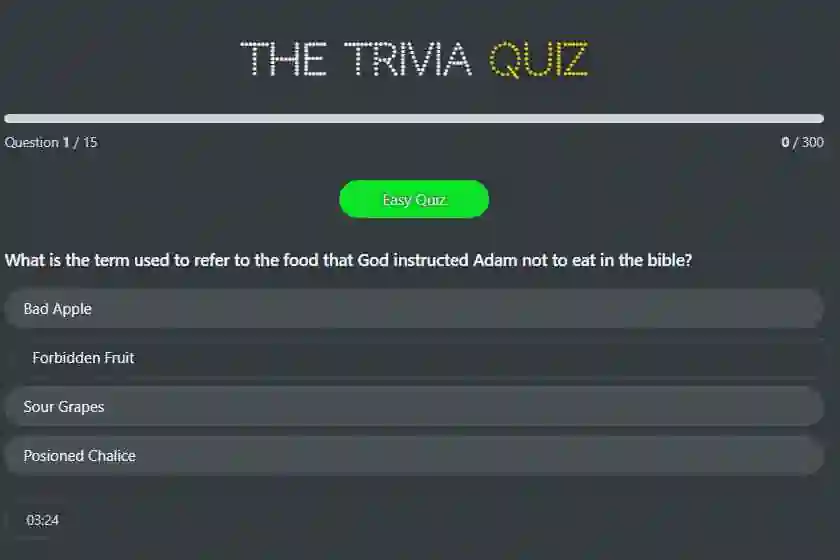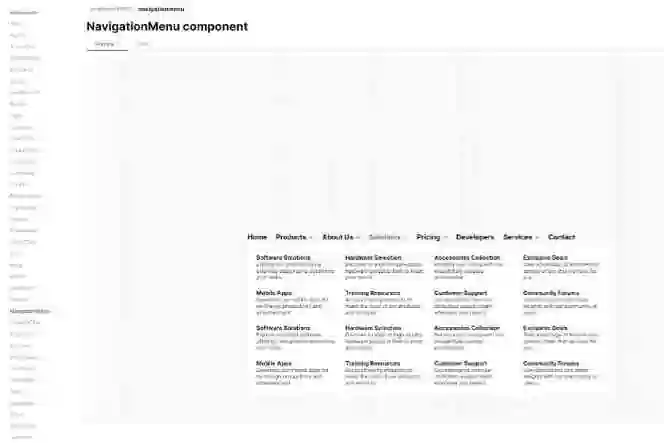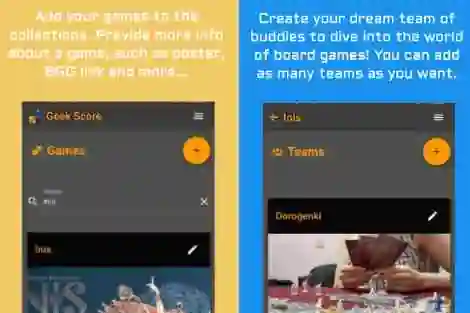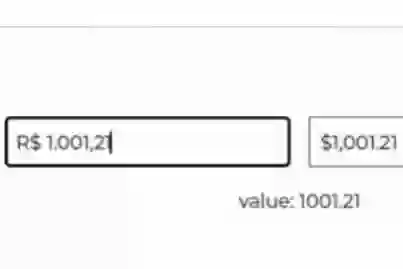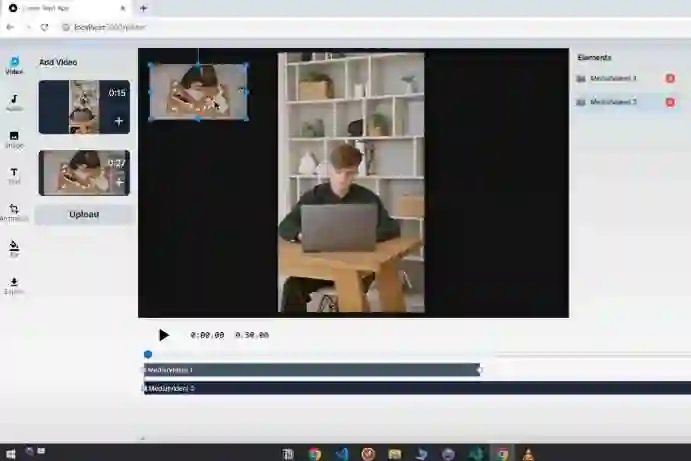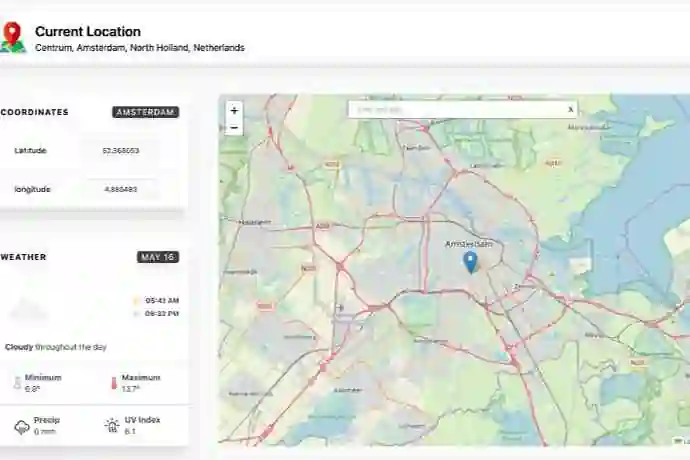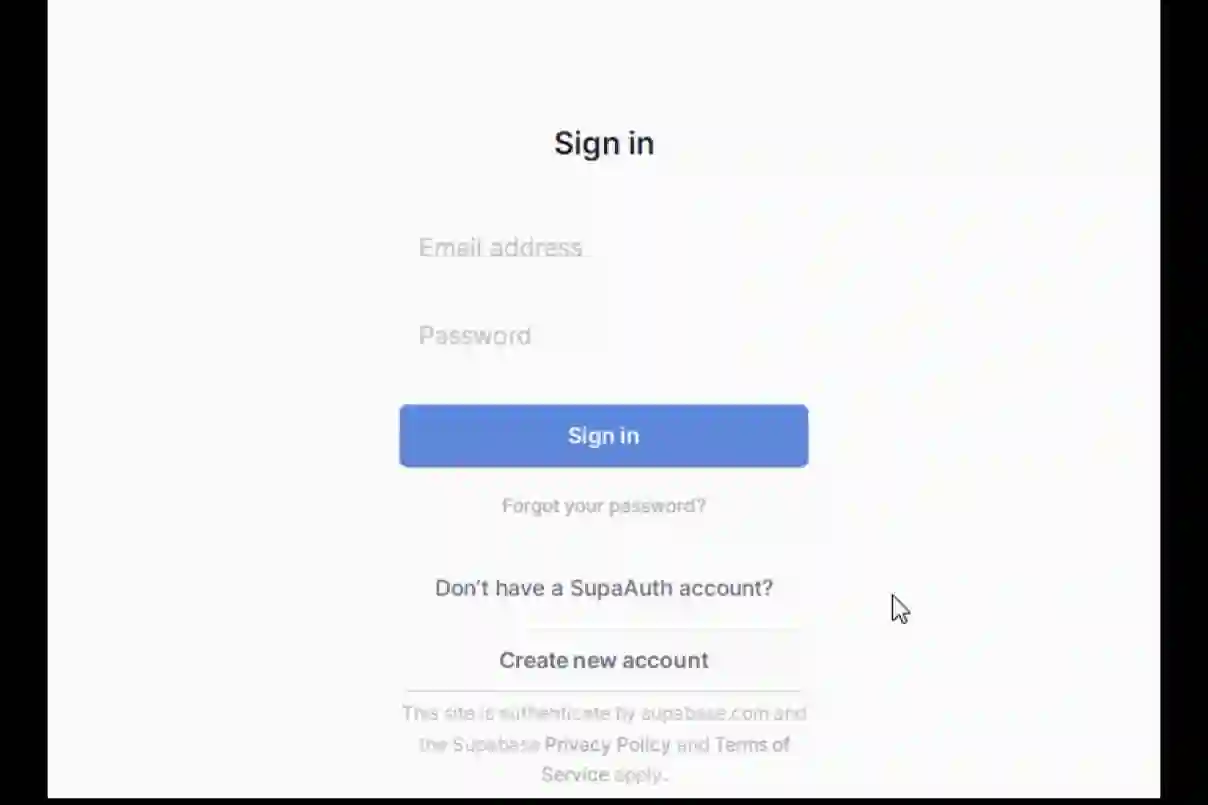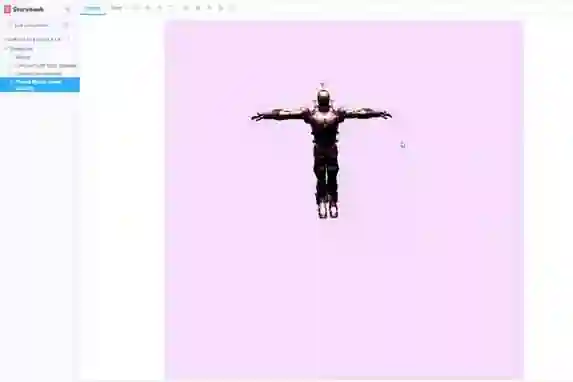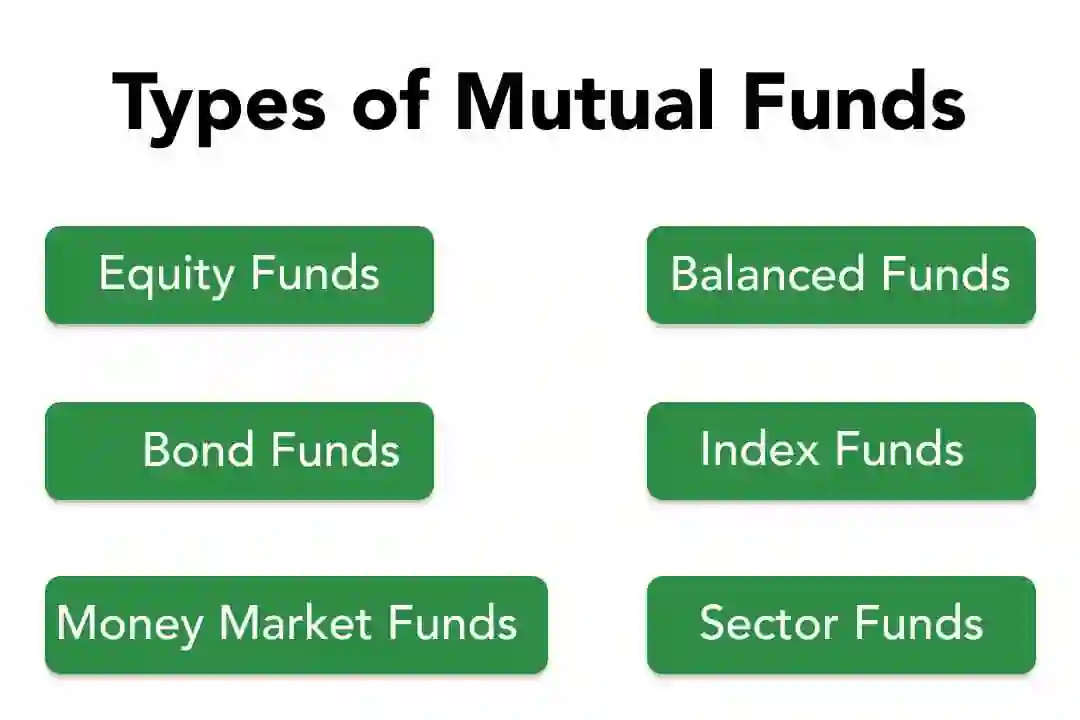Streamlit Customised Currency Input Field
Welcome to the Streamlit Customised Currency Input Field project. This project provides a customised input field for Streamlit applications that is designed to handle large currency values.

Features
Currently, the component has the following features:
- Conversion of shorthand notations:
- ‘k’ is converted to thousand (1,000)
- ‘m’ is converted to million (1,000,000)
- ‘b’ is converted to billion (1,000,000,000)
- Input field formatting: The input field is formatted as a currency field, including the $ sign.
Installation
To use this package, download the .whl file from the dist directory in the repository. Install it by running:
pip install /path_to_your_file/your_file.whl
Usage
Here’s a simple Streamlit script that uses the custom currency input field:
import streamlit as st
import karina_input_ccy as kinput
st.title("Test project")
amount = kinput.karina_input_ccy(name="test_field", label="Currency Input Field (AUD)")
st.write(amount)
Extending This Component
Development
To set the application to development mode, change _RELEASE to False in the __init__.py file found in the /karina_input_ccy directory.
To start the web server for the React component, open a command prompt, navigate to your local directory /karina_input_ccy/frontend, and enter the command npm start.
To start the web server that hosts the Streamlit code for testing changes, open a different command prompt, navigate to your local directory /karina_input_ccy, and enter the command streamlit run __init__.py.
Modify the KarinaInputCcy.tsx file to add more features. Then, you can test your newly implemented functionalities.
Build
To build the project, first navigate to the /karina_input_ccy/frontend directory in a command prompt and enter npm run build.
Afterwards, set _RELEASE to True in the __init__.py file under /karina_input_ccy.
Next, navigate to the parent directory where the setup.py file is located and run the command python setup.py sdist bdist_wheel. This will update the .whl and .gz files in the dist folder.
Finally, commit your changes and create a pull request.