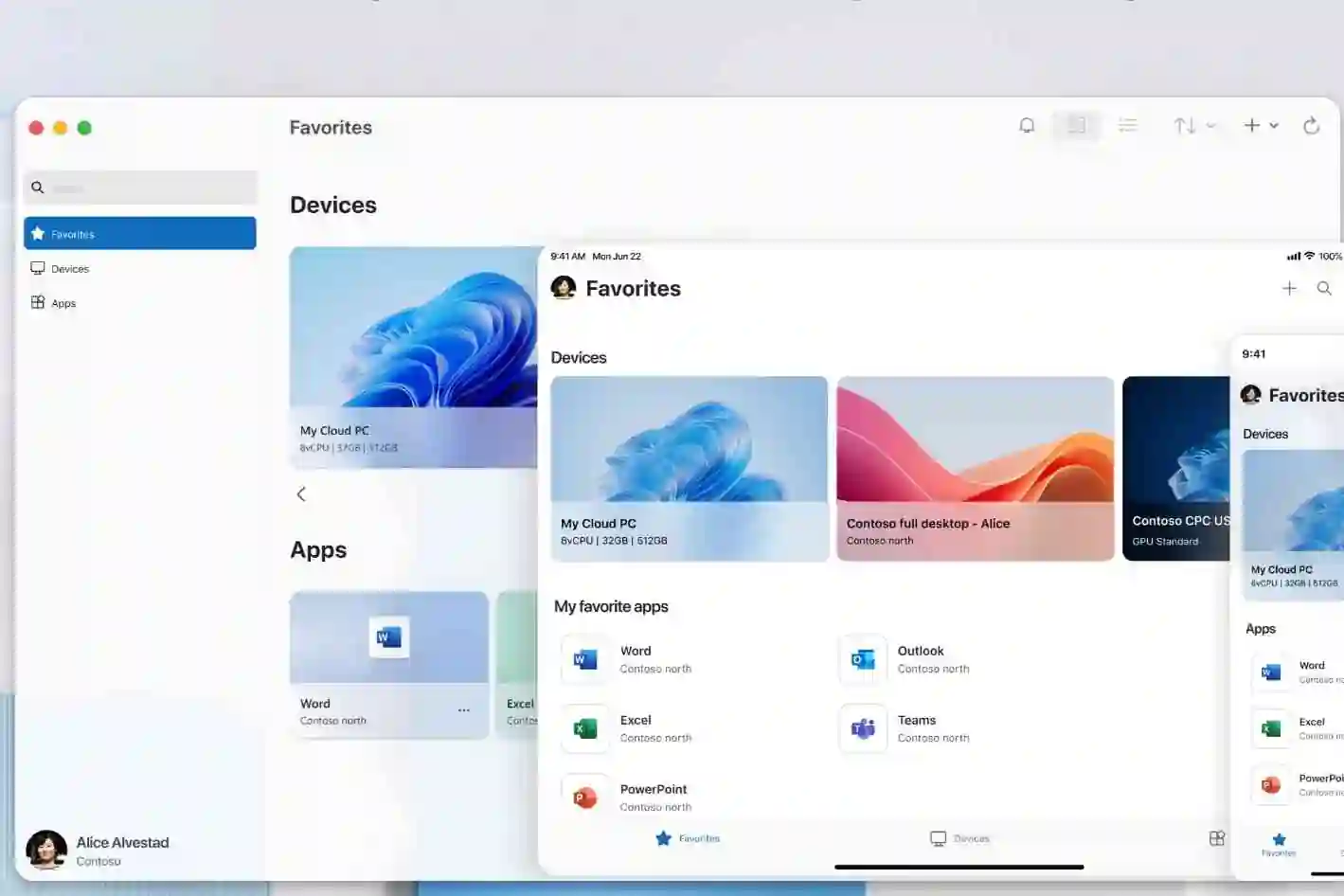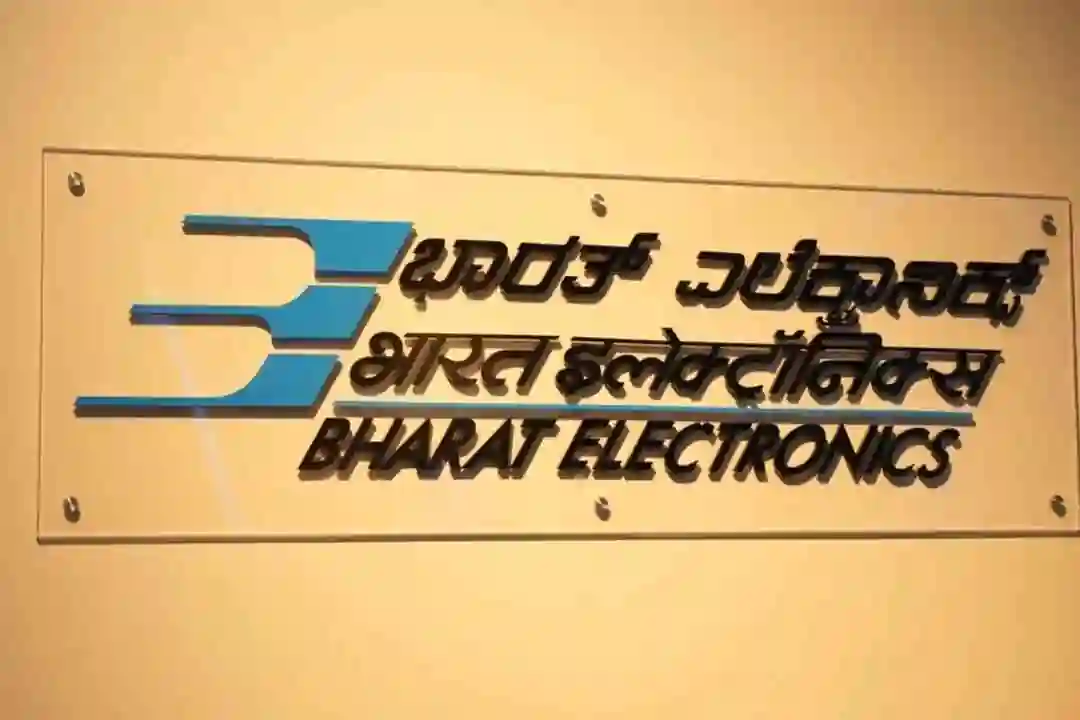Introduction:
In the world of software development, efficient collaboration and version control are vital for successful project management. Git, a distributed version control system, has revolutionized the way teams work together on code. In this blog post, we will explore the usage of Git and cover some of the most commonly used commands that empower developers to streamline their workflows and effectively manage their projects.
Understanding Git:
Git is a free and open-source version control system designed to track changes in files and facilitate collaboration among developers. It offers a decentralized model, allowing each team member to have a complete copy of the codebase. Git excels at managing large codebases and enables seamless merging of changes made by different contributors.
Commonly Used Git Commands:
git init:
The "git init" command initializes a new Git repository in the current directory. It creates a hidden .git folder that contains all the necessary files for version control.
git clone:
To obtain a copy of an existing Git repository, the "git clone" command is used. It clones a remote repository onto your local machine, allowing you to start working on the project.
git add:
The "git add" command adds files or changes to the staging area, preparing them for a commit. It allows you to selectively choose which files or changes to include in the next commit.
git commit:
With the "git commit" command, you create a new commit, which represents a snapshot of your code at a specific point in time. Commits are accompanied by a commit message that describes the changes made.
git push:
The "git push" command is used to upload local commits to a remote repository, making them accessible to others. It is typically used to share your changes with collaborators or to update a central repository.
git pull:
When working in a collaborative environment, the "git pull" command is used to retrieve the latest changes from a remote repository and merge them into your local branch. It ensures that you have the most up-to-date version of the code.
git branch:
The "git branch" command allows you to manage branches in Git. Branches are used to work on different features or isolate changes. You can create, list, delete, or switch branches using this command.
git merge:
The "git merge" command combines changes from different branches into the current branch. It is used to integrate code from a feature branch or a remote branch into the main branch.
git checkout:
The "git checkout" command is used to switch between branches or restore files to a previous state. It enables you to move to a different branch or revert changes made to specific files.
git log:
To view the commit history of a Git repository, the "git log" command is used. It displays a chronological list of commits, including information like the author, date, and commit message.
Conclusion:
Git has become the go-to version control system for developers worldwide, empowering teams to collaborate efficiently and manage their codebases effectively. By understanding the usage of Git and mastering its common commands, developers can streamline their workflows, track changes, and maintain a clear history of their project's evolution. Embrace Git as an indispensable tool for version control, and unlock the power of seamless collaboration in your software development journey.