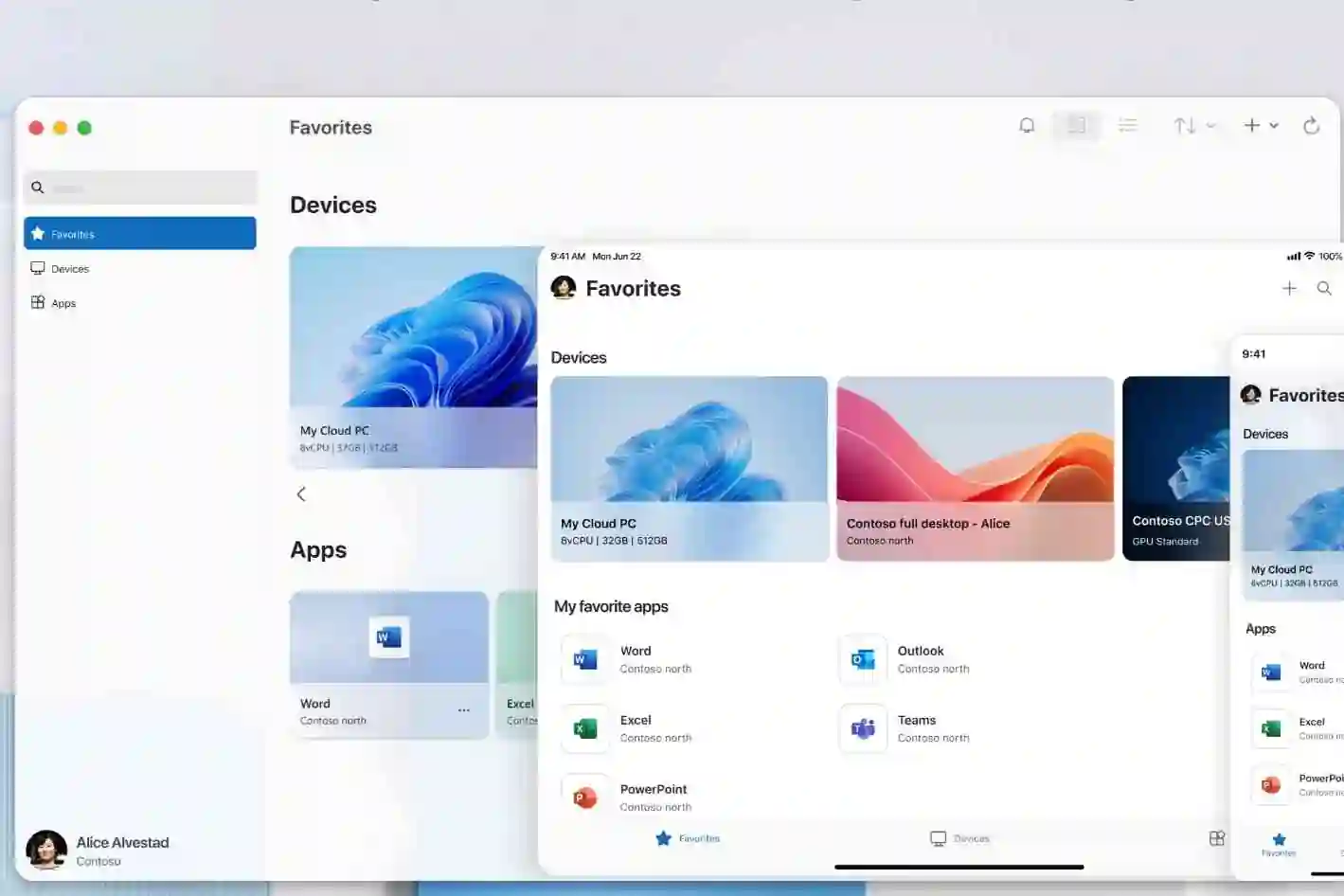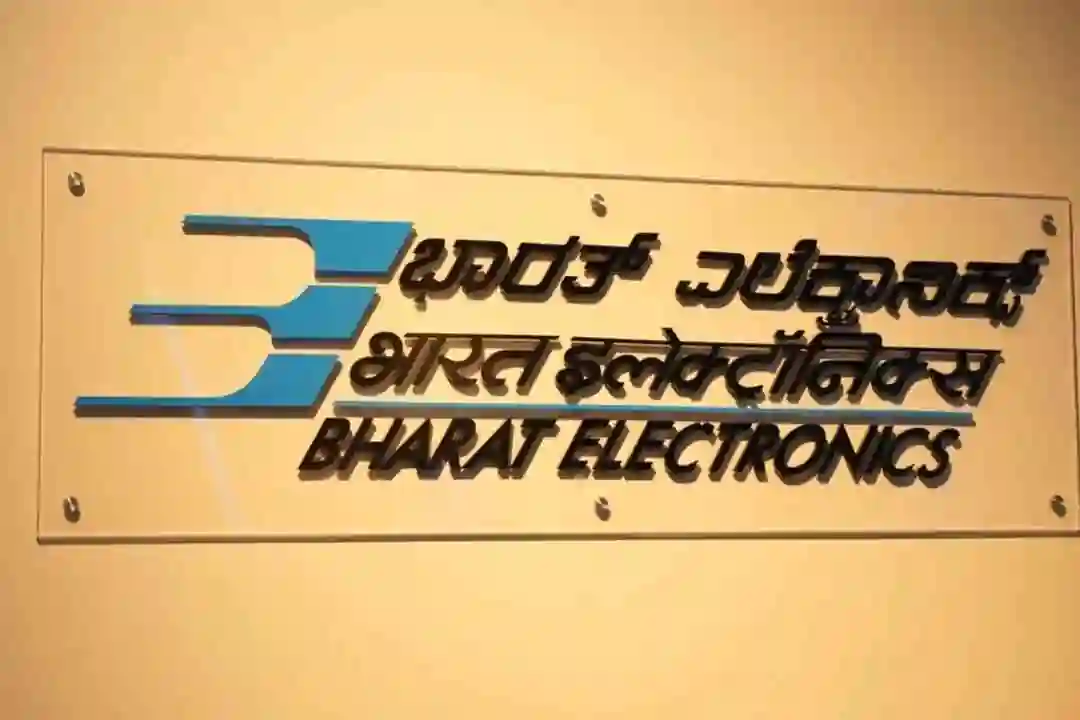Introduction
Session hijacking is a severe security concern, especially when using JWT (JSON Web Tokens) for authentication in web applications. This blog post outlines strategies to prevent one user from using another user's token in your Node.js and Vue.js applications. By implementing these strategies, you can enhance the security of your authentication mechanism and safeguard your users' sessions.
Understanding the Problem
JWT tokens are widely used for stateless authentication in modern web applications. However, if a user copies their JWT token and uses it for another user, it can lead to session hijacking. This poses a significant security risk, as malicious actors could gain unauthorized access to user accounts.
Strategies to Prevent Session Hijacking
1. Implement Token Binding
Token binding ties the JWT token to the client that originally received it. This means the token can only be used by that specific client. You can implement token binding by adding a fingerprint of the client (such as a hash of the user agent and IP address) in the token and validating it on each request.
2. Use Short-lived Tokens and Refresh Tokens
JWT tokens should have a short lifespan to limit the duration of potential abuse. Combine short-lived access tokens with refresh tokens that have a longer lifespan:
- Short-lived Access Token: Set a short expiration time (e.g., 15 minutes).
- Refresh Token: Use a refresh token to get a new access token when the old one expires. Refresh tokens should be securely stored and have a longer expiration time (e.g., 7 days).
3. Store Tokens Securely
Ensure tokens are stored securely to prevent unauthorized access. For web applications, avoid storing JWT tokens in localStorage or sessionStorage. Instead, store them in secure, HttpOnly cookies.
4. Implement IP and User Agent Checks
On each request, check that the IP address and user agent match the ones initially used when the token was issued. This helps detect and prevent token usage from different environments.
5. Monitor for Anomalies
Implement anomaly detection to monitor unusual activities, such as multiple logins from different locations or IP addresses. If such activity is detected, invalidate the tokens and require re-authentication.
6. Use the JWT's jti (JWT ID) Claim
Add a unique identifier (jti) to each token and store this identifier on the server side (e.g., in a database or in-memory store like Redis). When a token is used, check its jti against the stored value to ensure it is still valid.
Example Implementation
Below is a brief example of how you might implement some of these strategies in a Node.js application.
Token Generation
const jwt = require('jsonwebtoken');
const crypto = require('crypto');
// Function to create a fingerprint
function createFingerprint(req) {
return crypto.createHash('sha256').update(req.headers['user-agent'] + req.ip).digest('hex');
}
// Function to generate a JWT
function generateToken(user, req) {
const fingerprint = createFingerprint(req);
const payload = {
sub: user.id,
fingerprint: fingerprint,
jti: crypto.randomBytes(16).toString('hex'), // Unique token ID
};
return jwt.sign(payload, process.env.JWT_SECRET, { expiresIn: '15m' });
}
Middleware for Token Verification
const jwt = require('jsonwebtoken');
const redis = require('redis');
const client = redis.createClient();
// Middleware to verify JWT and fingerprint
function verifyToken(req, res, next) {
const token = req.cookies.jwt;
if (!token) return res.sendStatus(401);
jwt.verify(token, process.env.JWT_SECRET, (err, decoded) => {
if (err) return res.sendStatus(403);
const fingerprint = createFingerprint(req);
if (fingerprint !== decoded.fingerprint) return res.sendStatus(403);
client.get(decoded.jti, (err, result) => {
if (err || !result) return res.sendStatus(403);
req.user = decoded;
next();
});
});
}
Refresh Token Endpoint
const jwt = require('jsonwebtoken');
const redis = require('redis');
const client = redis.createClient();
function refreshToken(req, res) {
const refreshToken = req.cookies.refreshToken;
if (!refreshToken) return res.sendStatus(401);
jwt.verify(refreshToken, process.env.JWT_SECRET, (err, decoded) => {
if (err) return res.sendStatus(403);
// Check the stored refresh token and generate a new access token
client.get(decoded.jti, (err, result) => {
if (err || !result) return res.sendStatus(403);
const newAccessToken = generateToken(decoded.sub, req);
res.cookie('jwt', newAccessToken, { httpOnly: true });
res.send({ accessToken: newAccessToken });
});
});
}
Conclusion
By implementing these measures, you can significantly reduce the risk of session hijacking in your Node.js and Vue.js applications. Always stay updated with security best practices and continuously monitor your application for potential vulnerabilities. This way, you ensure a safer and more secure user experience.