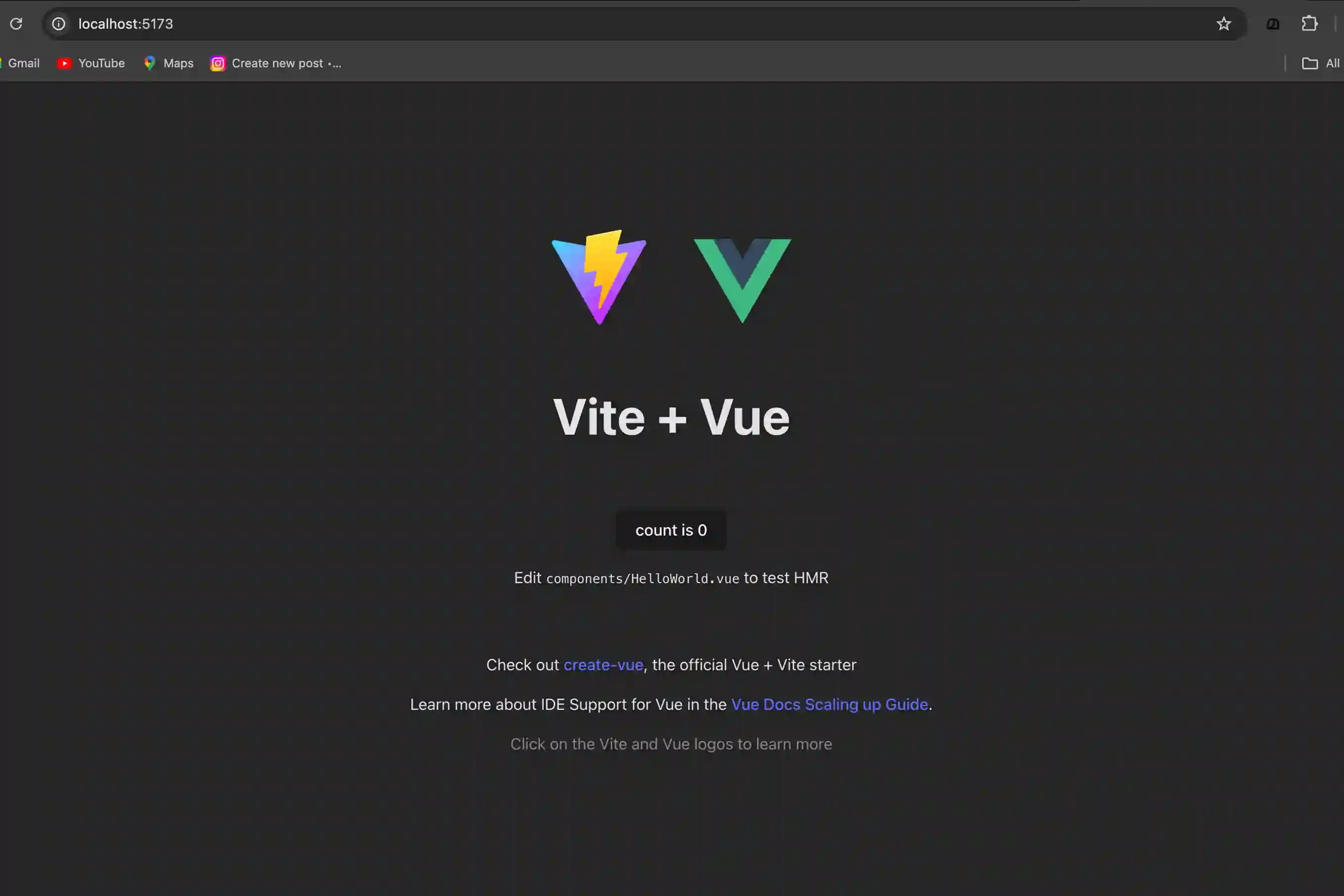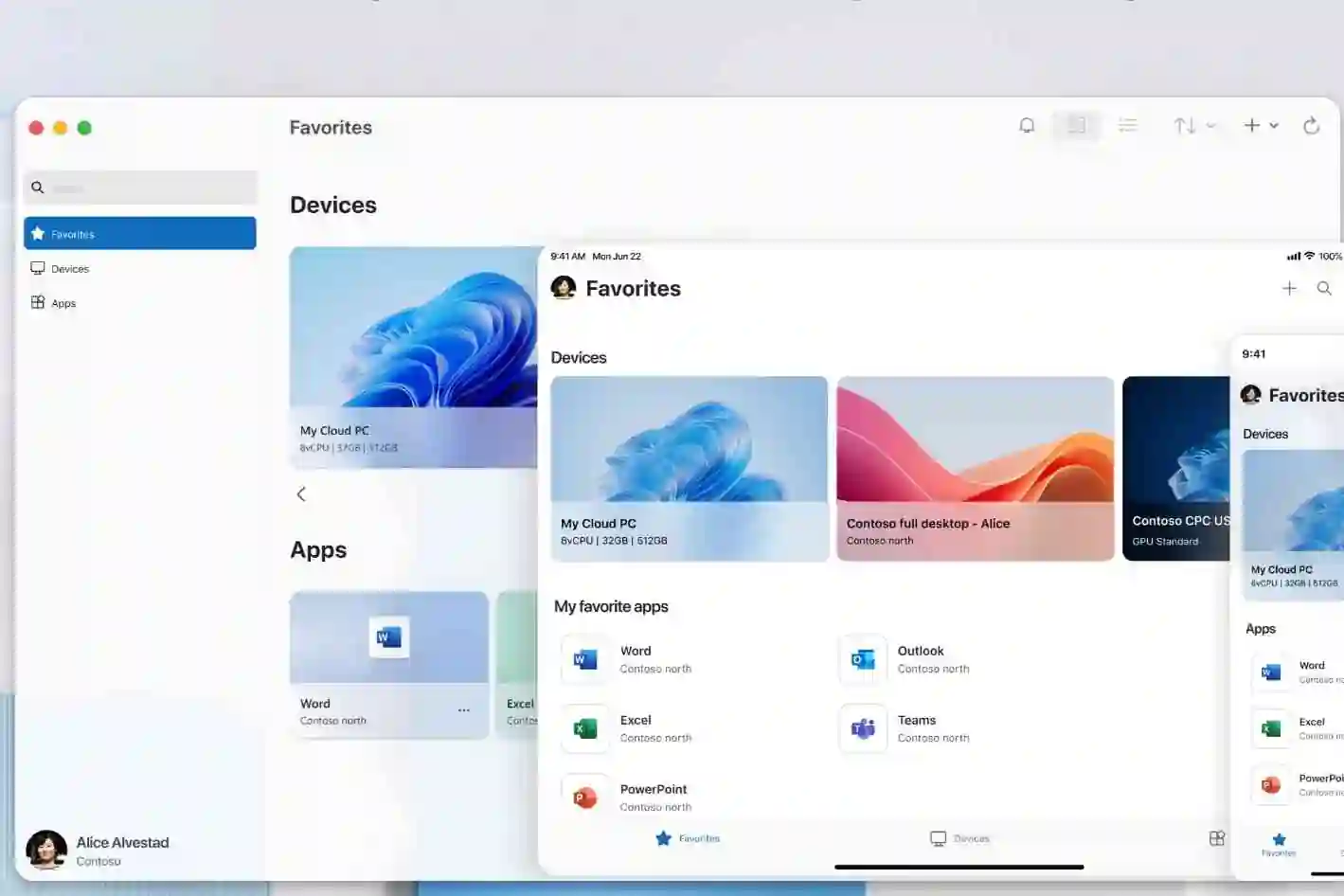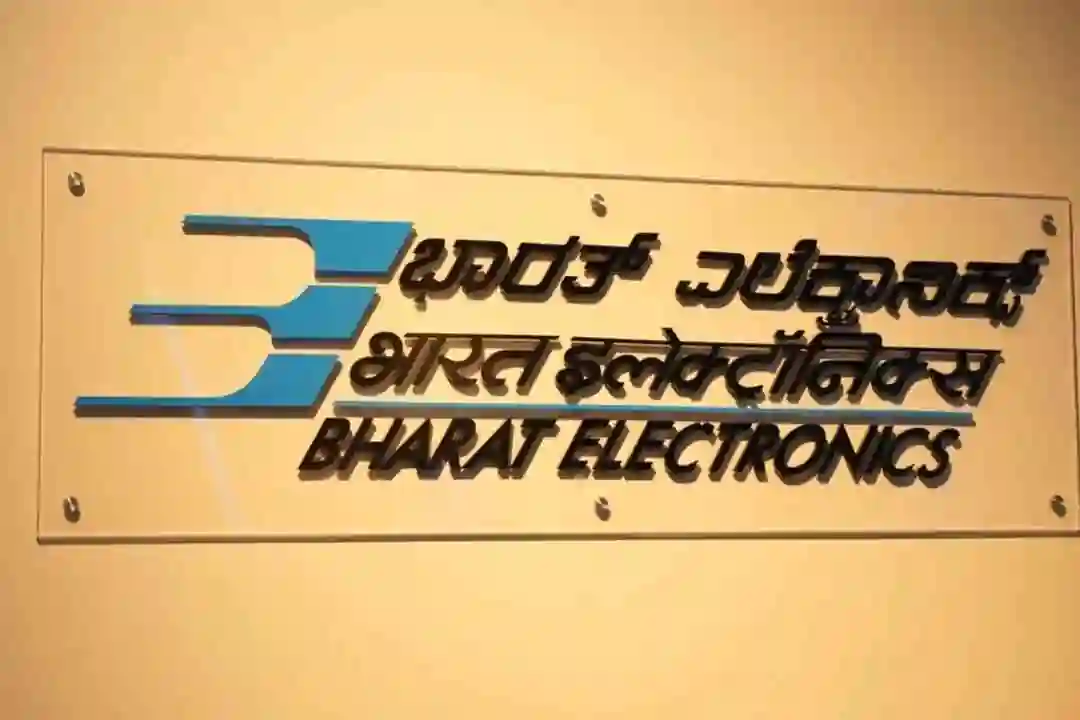If you're building a Vue 3 application and trying to decide between Tailwind CSS and ShadCN, you're in the right place. Both of these tools aim to make UI development faster and more efficient, but they have significant differences in their approach, compatibility, and ease of use.
In this blog post, we'll compare Tailwind CSS and ShadCN head-to-head, analyzing their features, pros and cons, and use cases to help you make the best decision for your project.
🔥 What is Tailwind CSS?
Tailwind CSS is a "utility-first" CSS framework that allows you to design directly in your HTML (or Vue templates) using pre-defined utility classes. It eliminates the need to write custom CSS for every small design tweak, speeding up development.
Key Features of Tailwind CSS
- Utility-First Approach: Apply styles directly in your HTML using classes like
p-4,bg-blue-500, androunded-lg. - Fully Customizable: Extend Tailwind’s configuration for colors, themes, spacing, etc.
- Responsive Design: Design for all screen sizes using classes like
sm:,md:,lg:for breakpoints. - Great Vue 3 Compatibility: Tailwind works seamlessly with Vue 3.
- Vast Ecosystem: Tons of community plugins, templates, and design resources.
Example of Tailwind CSS in Vue 3:
<template>
<div class="p-6 bg-blue-500 rounded-lg text-white">
Welcome to Tailwind CSS in Vue 3!
</div>
</template>
🔥 What is ShadCN?
ShadCN is a modern, component-based design system built on Radix UI and Tailwind CSS. Unlike Tailwind (which focuses on utilities), ShadCN provides pre-built, accessible UI components like buttons, modals, dropdowns, and more.
Key Features of ShadCN
- Pre-Built UI Components: Get components like buttons, inputs, modals, and tables out of the box.
- Based on Radix UI: Uses Radix UI primitives for accessibility and cross-browser consistency.
- Styled with Tailwind CSS: Since it’s Tailwind-based, you can customize the styles easily.
- Ready-to-Use: Save development time by using components directly, no need to write them from scratch.
- React-Centric: While it can be adapted for Vue 3, it was initially designed for Next.js and React.
Example of ShadCN (React-based)
import { Button } from "@/components/ui/button"
export default function Example() {
return <Button variant="primary">Click Me</Button>
}
Note: ShadCN is built for React and Next.js, so it requires extra work to make it compatible with Vue 3.
📘 Key Differences Between Tailwind CSS and ShadCN
CriteriaTailwind CSSShadCN (Radix + Tailwind)Vue 3 Support✅ Full Native Support⚠️ React-First, Not Native to VueCustomization🎨 Full Customization (unlimited)🛠️ Customizable but pre-definedPre-built UI❌ None (DIY Components)✅ Pre-built components like buttonsEase of Use⚠️ Medium (Utility-First Approach)✅ Easy (Plug & Play Components)Setup⚙️ Simple (Tailwind CLI)⚙️ Requires Radix + ShadCN SetupBest ForCustom UI DesignPre-Built UI ComponentsLearning Curve📘 Medium (Learn Utility Classes)🧑💻 Easy (Use Existing Components)Community🌐 Large Vue & Tailwind Community🤏 Smaller, Focused on React
🚀 When Should You Use Tailwind CSS?
Use Tailwind CSS if:
- You want full control over your UI design.
- You want to build a custom, unique design rather than follow a pre-built design system.
- You prefer Vue 3 native support without needing extra adaptations.
- You want to follow a mobile-first, responsive design strategy.
- You want a large, active community with pre-built Vue components from Tailwind-based libraries like Flowbite, Headless UI, or Tailwind UI.
🚀 When Should You Use ShadCN?
Use ShadCN if:
- You want ready-to-use components (buttons, modals, etc.).
- You want to save development time and not build UIs from scratch.
- You’re okay with porting or adapting ShadCN (React) components for Vue 3.
- You need pre-built, accessible components for consistent design.
Note: If you want pre-built components for Vue 3, consider alternatives like Vuetify or PrimeVue, which are built for Vue rather than React.
⚖️ Tailwind CSS vs ShadCN: Which One Should You Choose?
Choose Tailwind CSS if...Choose ShadCN if...You want to customize everythingYou want pre-built componentsYou prefer Vue-native supportYou don’t mind React-based librariesYou want to build a unique UIYou want a design system, not from scratchYou’re comfortable with utility-first CSSYou want fast, accessible componentsYou need support for responsive designYou need to deliver a UI faster
🔥 Our Recommendation
If you're building a Vue 3 application, Tailwind CSS is the clear winner. Here's why:
- Tailwind is natively supported in Vue 3 — no need to adapt React components.
- You get full control over UI design, responsiveness, and animations.
- The community is larger, and there are thousands of pre-built components, templates, and design kits for Vue 3 + Tailwind.
When Should You Avoid Tailwind CSS?
If you’re short on time and don’t want to build buttons, modals, or forms from scratch, you might be better off using ShadCN or another component-based library like Vuetify, Naive UI, or PrimeVue.
🔧 How to Set Up Tailwind CSS in Vue 3
Install Tailwind:
npm install -D tailwindcss postcss autoprefixer npx tailwindcss init
Add Tailwind to your tailwind.config.js:
module.exports = {
content: ['./src/**/*.{html,vue,js}'],
theme: {
extend: {},
},
plugins: [],
}
Import Tailwind into your main src/main.js file:
import 'tailwindcss/tailwind.css';
And you're good to go! 🚀
💡 Conclusion: Which One Should You Use?
🏆 Winner for Vue 3: Tailwind CSS 🏆
Tailwind CSS gives you flexibility, control, and native Vue 3 support, while ShadCN provides pre-built components but requires extra effort to work with Vue.
If you need a fast, pre-built design system, you might want to look at ShadCN alternatives for Vue 3, like Vuetify, Naive UI, or PrimeVue.
Final Advice:
- If you have time and want full control, go with Tailwind CSS.
- If you’re in a hurry or prefer pre-built components, go with ShadCN (React) or Vuetify (Vue).
💬 What’s Your Pick?
Have you used Tailwind CSS or ShadCN for Vue 3? Which one did you prefer, and why? Let us know in the comments below! 🚀
If you found this post helpful, feel free to share it with your developer friends!