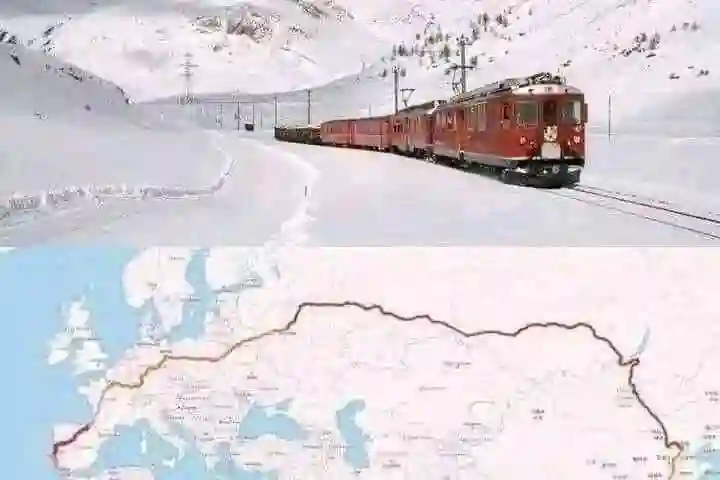How to prevent BEAST Vulnerability
Description
The Browser Exploit against SSL/TLS (BEAST) attack. It applies to SSL 3.0 and TLS 1.0 so it affects browsers that support TLS 1.0 or earlier protocols.
Impact
An attacker can decrypt data exchanged between two parties by taking advantage of vulnerability in the implementation of the Cipher Block Chaining (CBC) mode in TLS 1.0
Recommendation
Disable support for SSL 3.0, TLS 1.0 and lower versions, and enable TLS 1.2 or higher.
Solution
The BEAST (Browser Exploit Against SSL/TLS) vulnerability exploits a weakness in the TLS 1.0 protocol, particularly its use of cipher block chaining (CBC) mode. To prevent the BEAST attack, you need to ensure that your server configuration uses mitigations that protect against this vulnerability. Here are the steps to secure your server:
General Recommendations:
1. **Disable TLS 1.0 and SSL 3.0**:
- Since BEAST primarily affects these older protocols, disabling them is a crucial step.
2. **Prefer non-CBC Ciphers**:
- Use modern ciphers like GCM (Galois/Counter Mode) that are not vulnerable to the BEAST attack.
3. **Enable TLS 1.2 and later**:
- TLS 1.2 and later versions have improved security mechanisms that are not susceptible to the BEAST attack.
Specific Configurations:
Apache:
1. **Open the Apache configuration file**:
- The configuration file is usually located at `/etc/httpd/conf/httpd.conf` or `/etc/apache2/apache2.conf`. You might also find relevant configurations in `/etc/httpd/conf.d/ssl.conf` or `/etc/apache2/sites-available/default-ssl.conf`.
2. **Disable SSLv3.0 and TLSv1.0 and enable TLSv1.2**:
SSLProtocol all -SSLv3 -TLSv1 -TLSv1.1 +TLSv1.2 +TLSv1.3
3. **Enable modern TLS cipher suites and disable CBC cipher suites**:
Add or update the `SSLCipherSuite` directive:
SSLCipherSuite ECDHE-RSA-AES128-GCM-SHA256:ECDHE-RSA-AES256-GCM-SHA384:ECDHE-RSA-CHACHA20-POLY1305 SSLHonorCipherOrder on
4. **Restart Apache to apply the changes**:
sudo systemctl restart httpd # For CentOS/RedHat sudo systemctl restart apache2 # For Debian/Ubuntu
Nginx:
1. **Open the Nginx configuration file**:
- This is typically located at `/etc/nginx/nginx.conf` or in a specific server block configuration file in `/etc/nginx/sites-available/`.
2. **Disable SSLv3.0 and TLSv1.0 and enable TLSv1.2**:
ssl_protocols TLSv1.2 TLSv1.3;
3. **Enable modern TLS cipher suites and disable CBC cipher suites**:
Add or update the `ssl_ciphers` directive:
ssl_ciphers 'ECDHE-RSA-AES128-GCM-SHA256:ECDHE-RSA-AES256-GCM-SHA384:ECDHE-RSA-CHACHA20-POLY1305'; ssl_prefer_server_ciphers on;
4. **Restart Nginx to apply the changes**:
sudo systemctl restart nginx
Verification:
1. **Test the server configuration**:
- Use tools like [SSL Labs' SSL Test](https://www.ssllabs.com/ssltest/) to ensure your server is configured correctly.
openssl s_client -connect yourserver.com:443 -tls1_2
2. **Check for the absence of CBC ciphers**:
openssl s_client -connect yourserver.com:443 -tls1_2 -cipher 'CBC'
This should fail to connect if CBC ciphers are correctly disabled.
Conclusion:
By following these steps, you can configure your server to mitigate the BEAST vulnerability by disabling older protocols, preferring modern, secure ciphers, and ensuring TLS 1.2 (and later) is enabled. This configuration will protect your server from a range of SSL/TLS vulnerabilities, including BEAST.