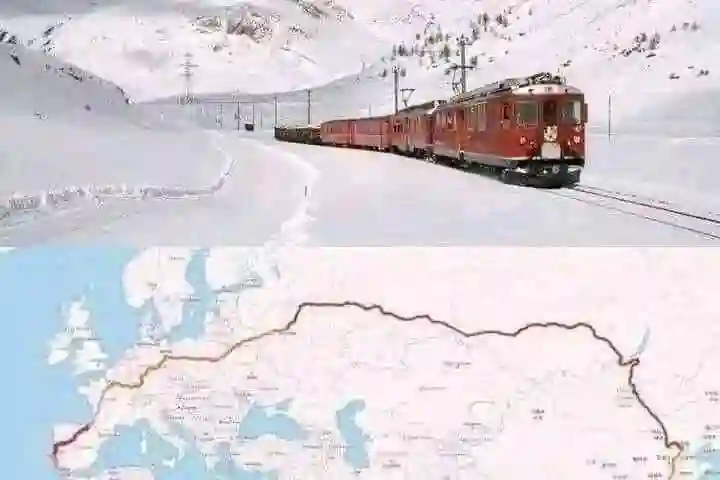Introduction
In the fast-paced digital world, where information is consumed in a blink of an eye, it's crucial for web developers and designers to capture users' attention quickly. An engaging and intuitive user interface can make all the difference in user experience. Enter the "Expansion Tile Card" - a modern and versatile web design element that can enhance content presentation and user interaction. In this blog post, we'll explore what an Expansion Tile Card is, how it works, and provide a real-life example to showcase its effectiveness.
Understanding the Expansion Tile Card
An Expansion Tile Card is a UI component commonly used in web and mobile app design to display concise yet expandable pieces of content. Its main purpose is to present essential information in a condensed form while still providing the option to reveal additional details when the user expresses interest. These cards are often designed with a clean and sleek layout, making them visually appealing and user-friendly.
Key Features and Benefits
- Simplicity and Clarity: Expansion Tile Cards are designed to provide essential information at a glance, ensuring a clutter-free interface that keeps users engaged.
- Interactivity: The expansion feature allows users to access more information by clicking, tapping, or interacting with the card, promoting engagement and active user involvement.
- Conservation of Screen Space: With an ever-increasing demand for mobile-friendly designs, Expansion Tile Cards are perfect for saving screen real estate while still conveying valuable content.
- Versatility: These cards can be used for various purposes, such as displaying product details, revealing descriptions, showing related content, and much more.
Real-Life Example: A Recipe App
To illustrate the concept of an Expansion Tile Card, let's consider a recipe app that offers a diverse range of dishes. When users browse through the app, they are presented with a list of recipe cards, each representing a different dish. Each card displays the dish's name, a mouth-watering image, and a brief description.
When the user taps on a card, the Expansion Tile Card effect takes place. The card smoothly expands to reveal the complete recipe, including ingredients, cooking instructions, and serving suggestions. Users can quickly collapse the card by tapping again or by using an intuitive close button.
Code Snippet: Implementing the Expansion Tile Card
Here's a simplified code snippet using HTML, CSS, and JavaScript to create a basic Expansion Tile Card:
HTML
<!-- HTML Structure --> <div class="expansion-tile"> <div class="card-header"> <h2>Delicious Pasta Carbonara</h2> </div> <div class="card-content"> <p>A classic Italian pasta dish...</p> <!-- Additional content goes here --> </div> </div>
CSS
/* CSS Styling */
.expansion-tile {
border: 1px solid #ccc;
border-radius: 8px;
cursor: pointer;
transition: height 0.3s ease;
overflow: hidden;
}
.card-header {
padding: 16px;
background-color: #f9f9f9;
}
.card-content {
padding: 0 16px 16px;
display: none;
}
JAVASCRIPT
// JavaScript for expansion functionality
const card = document.querySelector('.expansion-tile');
card.addEventListener('click', () => {
const content = card.querySelector('.card-content');
content.style.display = content.style.display === 'none' ? 'block' : 'none';
});
Conclusion
The Expansion Tile Card is a sleek and efficient way to display content in web and mobile app interfaces. Its simplicity, interactivity, and space-saving features make it a valuable tool for enhancing user experience and engagement. By providing essential information upfront and allowing users to explore further when desired, this UI component strikes a perfect balance between clarity and interactivity.
Consider incorporating the Expansion Tile Card into your next web or mobile app project and witness the positive impact it has on your users' interaction with your content. Happy designing!