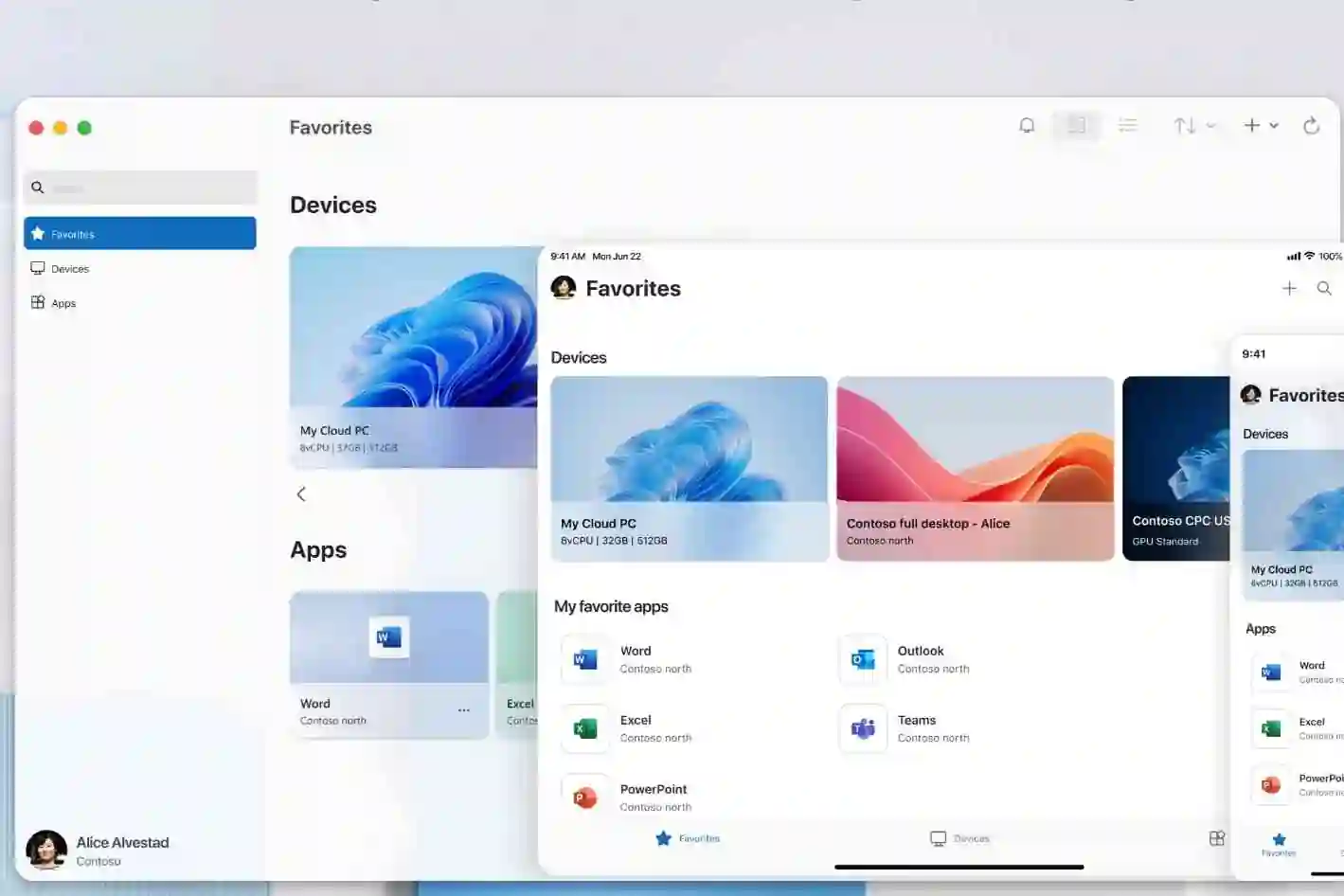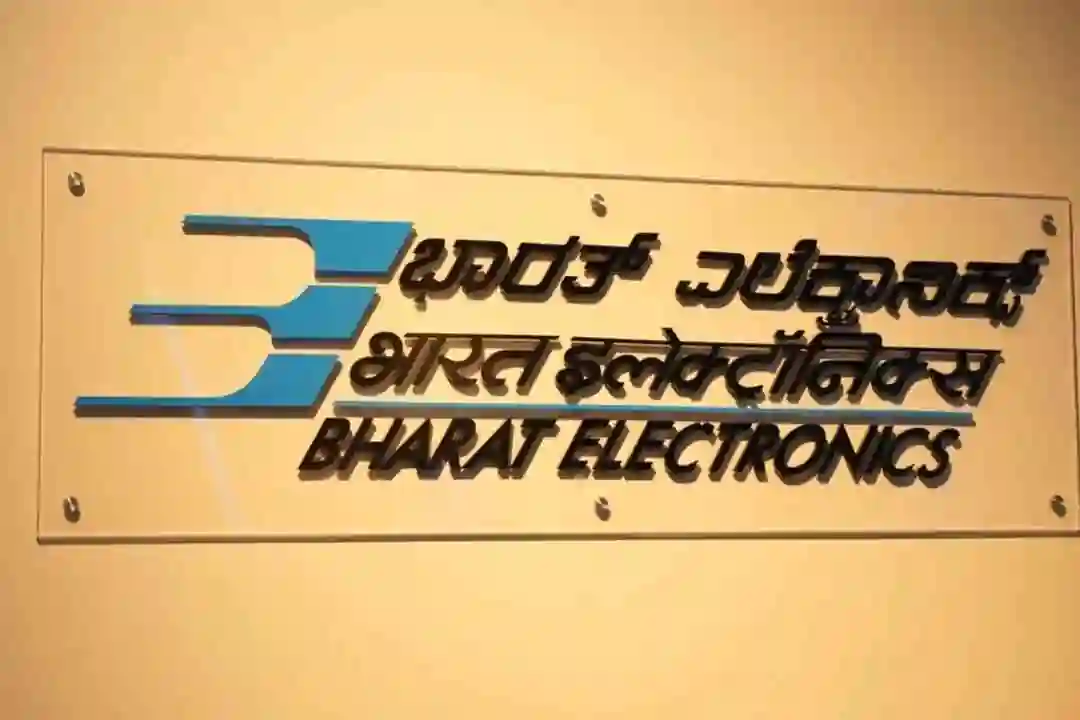Introduction
In the world of Node.js development, managing unique identifiers is a common requirement. Universally Unique Identifiers (UUIDs) provide a reliable way to generate unique strings that can be used as identifiers for various purposes. In this blog post, we will explore the uuid package in Node.js, a popular NPM (Node Package Manager) module used for generating UUIDs. We'll walk through its installation, usage, and dive into detailed explanations of different UUID versions with practical examples.
What is UUID?
A Universally Unique Identifier (UUID) is a 128-bit identifier that is guaranteed to be unique across all devices and time. UUIDs are widely used in distributed systems, databases, and web applications to create unique references for data entities.
Installing the uuid Package
Before we dive into using uuid, make sure you have Node.js and NPM installed on your system. To install the uuid package, open your terminal and execute the following command:
npm install uuid
Using uuid in Node.js
Once the package is installed, you can start using it in your Node.js applications. First, import the uuid module into your script:
const { v4: uuidv4 } = require('uuid');
Generating Version 4 UUID
The most commonly used UUID version is Version 4, which is based on random numbers. To generate a Version 4 UUID, call the uuidv4() function:
const uniqueId = uuidv4(); console.log(uniqueId);
The uuidv4() function returns a randomly generated UUID in the format xxxxxxxx-xxxx-4xxx-yxxx-xxxxxxxxxxxx, where x is a random hexadecimal digit, and y is one of 8, 9, A, or B.
Detailed Explanation of UUID Versions
Version 1 (Timestamp-based):
Version 1 UUIDs are generated based on the timestamp (current time) and the MAC address of the device. This version is unique on the same machine but may not be globally unique.
Version 3 (Name-based using MD5):
Version 3 UUIDs are generated based on a namespace and a name. It uses MD5 hashing to ensure uniqueness. If the same namespace and name are provided, the generated UUID will be the same.
Version 4 (Random):
Version 4 UUIDs are based on random numbers and are considered the most secure and widely used. They offer a higher level of uniqueness.
Version 5 (Name-based using SHA-1):
Version 5 UUIDs are similar to Version 3 but use SHA-1 hashing instead of MD5.
Complete App Code :
const express = require('express')
const bodyParser = require('body-parser')
const { v4: uuidv4 } = require('uuid')
const app = express()
const port = process.env.PORT || 3000
// The body-parser middleware to parse form data
app.use(bodyParser.urlencoded({ extended: true }))
// Get route to display Console and return the generated UUID
app.get('/', (req, res) => {
const userId = uuidv4()
console.log(userId)
res.send({
status: true,
msg: 'success',
uuid: userId
})
})
// Server setup
app.listen(port, () => {
console.log(`Server start on port ${port}`)
})
Conclusion
In this blog post, we've explored the uuid package in Node.js, which provides a simple and effective way to generate universally unique identifiers. We've covered the installation process, how to generate Version 4 UUIDs, and provided detailed explanations of different UUID versions. With the uuid package at your disposal, managing unique identifiers in your Node.js applications becomes a breeze. Incorporate UUIDs into your projects to ensure the integrity and uniqueness of your data, making your applications more robust and secure. Happy coding!
Note:
Remember to handle the UUIDs generated by uuid with care, especially when using them as keys or unique identifiers in your database or systems. It's important to understand the UUID version's implications and use the most appropriate version for your specific use case.