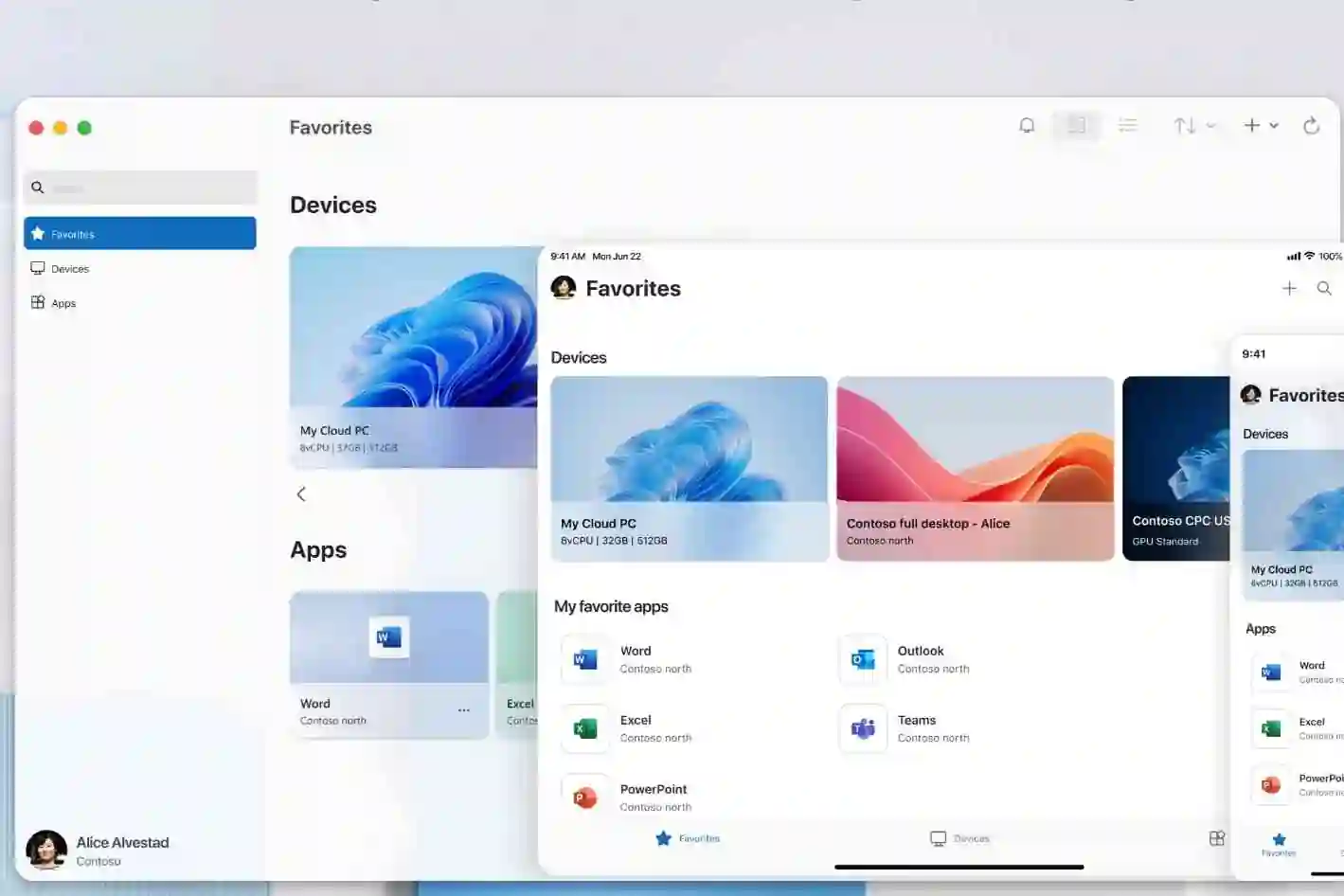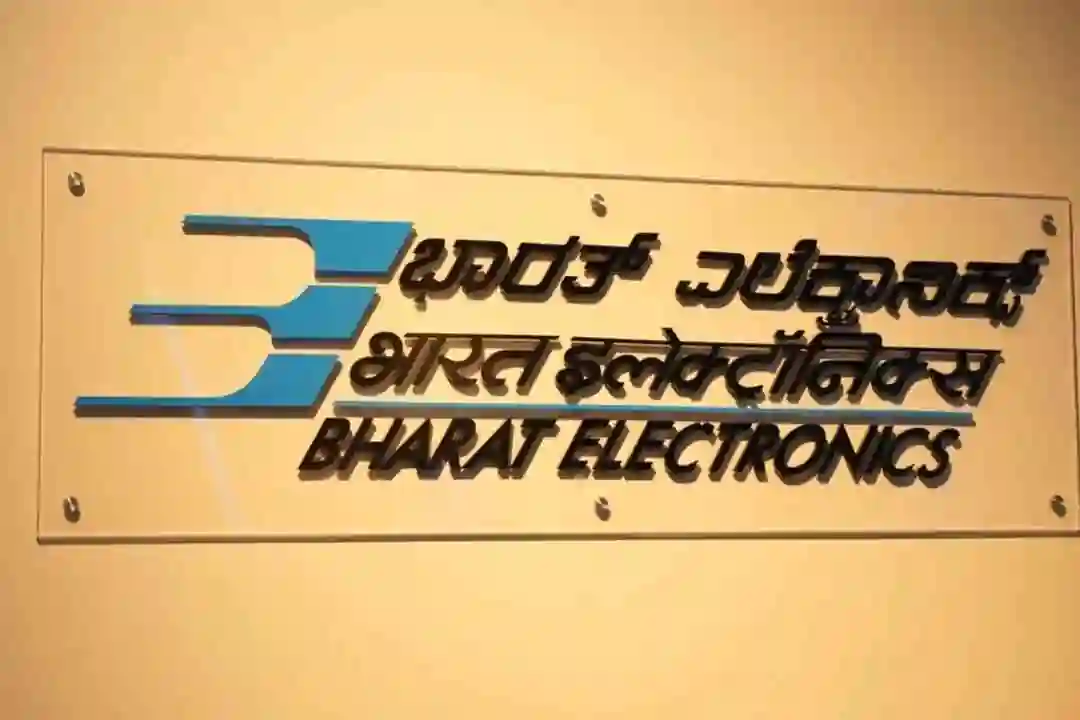Introduction:
Amazon S3 (Simple Storage Service) is a widely used cloud storage solution, allowing users to store and retrieve data easily. However, when attempting to download files from an S3 bucket, you might encounter an "Access Denied" error. This error typically indicates a permissions issue, where your AWS credentials or the associated permissions aren't sufficient to access the requested resources. In this blog post, we'll guide you through the steps to troubleshoot and resolve this error.
1. Check AWS Credentials:
Ensure that your AWS credentials are correctly configured on your local machine. You can set up credentials using the aws configure command or by setting environment variables like AWS_ACCESS_KEY_ID and AWS_SECRET_ACCESS_KEY. Make sure the provided credentials have the necessary permissions to access the S3 bucket.
2. Verify Bucket and Object Permissions:
Confirm that your AWS account has the required permissions to access both the S3 bucket and its contents. Permissions are managed through AWS Identity and Access Management (IAM) policies. Ensure your IAM user or role is granted the appropriate permissions to perform the desired operations on the bucket and its objects.
3. Bucket Policy and ACLs:
Review any access control policies or Access Control Lists (ACLs) associated with the bucket. If there are specific policies or ACLs in place, ensure that they allow your IAM user or role to access the bucket and its objects.
4. AWS CLI Configuration:
Check that your AWS CLI configuration is correctly set to the desired AWS region. The configured region should match the region where your S3 bucket is located. Incorrect region settings can lead to access issues.
5. Amazon S3 Block Public Access:
If you're encountering issues with accessing a bucket that's set to block public access, verify your credentials and permissions. Even authenticated users' access can be restricted by Amazon S3 Block Public Access settings.
6. Temporary Security Issues:
Occasionally, temporary security issues can arise due to incorrect credentials or transient network problems. Double-check your credentials and wait for a short interval before attempting again.
7. Consult AWS Support:
If you've meticulously verified credentials, permissions, and configurations without resolution, consider reaching out to AWS Support for further assistance. They can provide expert guidance tailored to your specific situation.
8. Troubleshoot AWS CLI:
To gain deeper insights into the issue, use the --debug option with AWS CLI commands. This will provide detailed debug information that might help pinpoint the cause of the "Access Denied" error.
Conclusion:
Resolving the "Access Denied" error when trying to download files from an Amazon S3 bucket requires careful examination of your AWS credentials, permissions, policies, and configurations. By following the steps outlined in this blog post, you can troubleshoot and address the issue effectively, ensuring secure and successful access to your S3 resources. Always prioritize security and adhere to best practices when managing AWS resources to maintain data integrity and confidentiality.
Related Searches:
Access Denied AWS S3:
Targeting the specific error and platform helps your content reach users looking for solutions to this issue.
S3 Bucket Permissions:
Highlighting the importance of proper permissions for S3 buckets.
Troubleshooting Access Denied AWS: Addressing common problems and solutions related to AWS access issues.
Amazon S3 Access Error: Clearly indicating the context of the error to attract relevant search traffic.
AWS CLI "Access Denied": Focusing on using the AWS Command Line Interface and solving access issues.
S3 Bucket Security: Emphasizing the security aspect of managing S3 buckets and resolving access problems.
IAM Policies AWS: Discussing Identity and Access Management policies in AWS that control resource access.
AWS S3 Sync Access Denied: Specific keyword for the issue of synchronization errors with S3.
S3 Bucket Troubleshooting: Offering a general troubleshooting guide for various issues related to S3 buckets.
AWS Support Access Denied: Mentioning the role of AWS Support in resolving access problems.
S3 Bucket Permissions Best Practices: Focusing on best practices for configuring permissions in S3 buckets.
AWS CLI "Access Denied" Fix: Indicating a solution-focused approach for using the AWS CLI.
Amazon S3 Security Issues: Addressing security concerns and their resolutions within the S3 context.
AWS S3 "Access Denied" Permission Denied: A comprehensive keyword covering various iterations of the access problem.
AWS IAM Role Access Issues: Discussing the relationship between IAM roles and access difficulties.