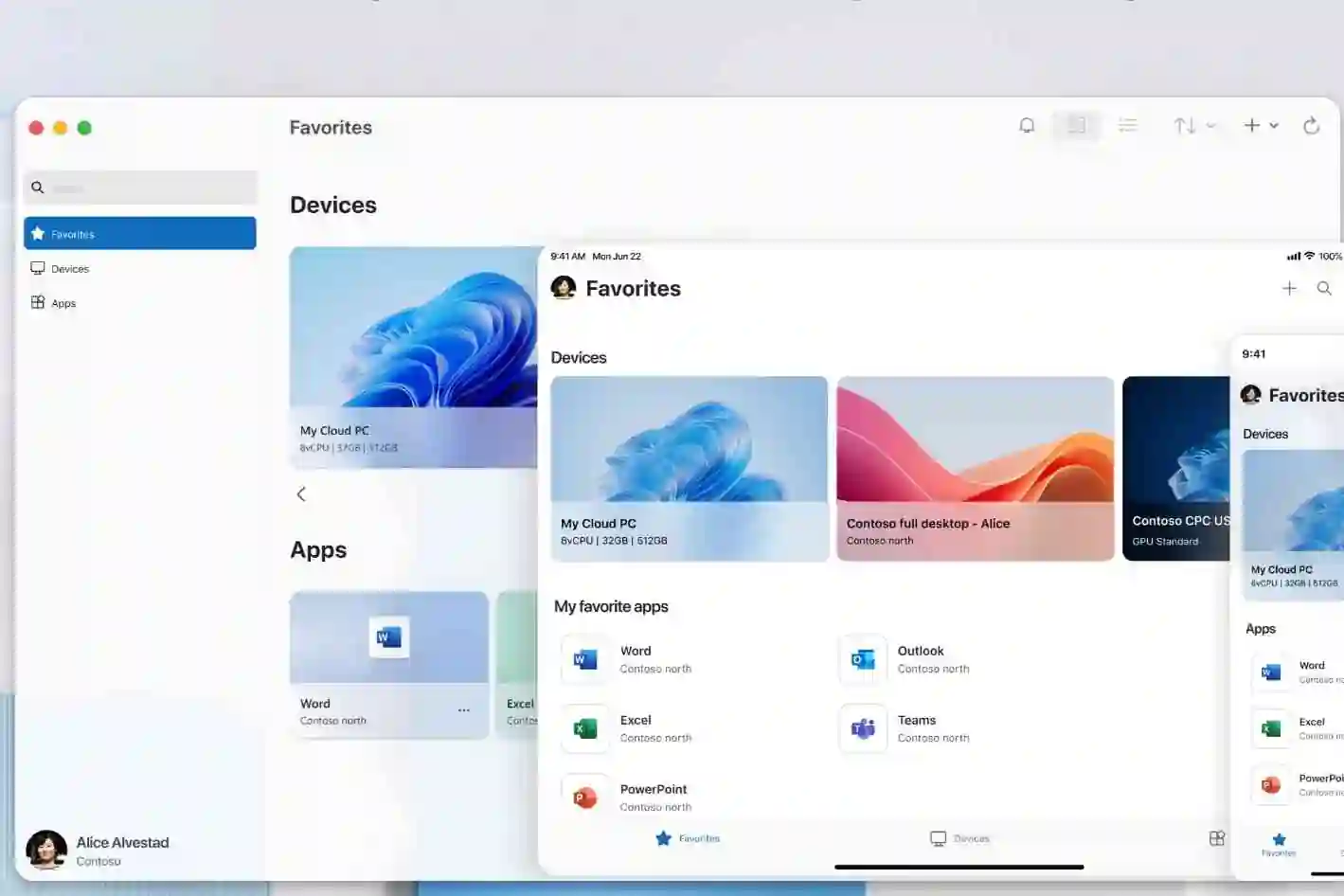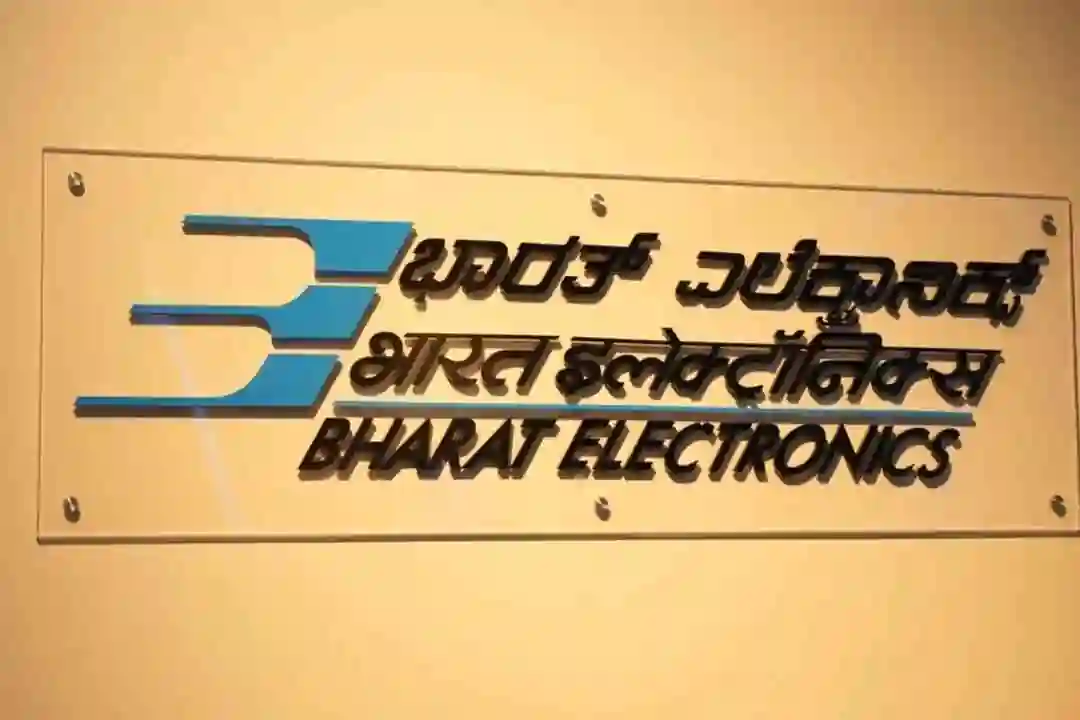Vue.js, often simply referred to as Vue, is an open-source JavaScript framework for building user interfaces (UIs) and single-page applications (SPAs). Known for its gentle learning curve, flexible structure, and powerful tooling, Vue has gained significant popularity among developers and businesses. Whether you’re a beginner in JavaScript or an experienced developer, Vue offers a versatile and efficient approach to web development.
In this post, we’ll explore what Vue.js is, its key features, and why it’s become a go-to choice for developers around the world.
Table of Contents
- What is Vue.js?
- Why Use Vue.js?
- Core Features of Vue.js
- Vue.js Architecture and Concepts
- Vue.js Ecosystem and Tooling
- How to Get Started with Vue.js
- Conclusion
1. What is Vue.js?
Vue.js is a progressive JavaScript framework developed by Evan You in 2014. The term "progressive" indicates that Vue can be incrementally adopted. It is designed to be used as a library to add interactivity to existing HTML, but it can also scale up to become a full-featured framework for building single-page applications.
Vue’s core library is focused on the view layer (the "V" in MVC). However, it is highly extensible and integrates smoothly with other libraries or existing projects, making it a versatile tool for projects of any size.
2. Why Use Vue.js?
Vue.js has become popular for a variety of reasons:
- Simplicity: Vue has a simple and intuitive API, making it beginner-friendly while still being powerful.
- Reactivity: Vue’s reactive data-binding system keeps the DOM and application data in sync automatically.
- Modularity: Vue can be used as a standalone library or combined with other tools to create full-scale applications.
- Performance: Vue’s virtual DOM implementation is lightweight and efficient, providing fast updates and rendering.
- Flexibility: Vue can be used as a lightweight library for small interactive elements or as a complete framework.
These qualities make Vue.js ideal for a range of applications, from adding interactive elements to a website to building large-scale single-page applications.
3. Core Features of Vue.js
Here are some of the defining features that make Vue.js stand out:
a. Declarative Rendering
Vue’s declarative syntax allows developers to bind data to HTML elements easily, making it simple to control the appearance and behavior of elements dynamically. With Vue, you can manage HTML templates, manage lists, and conditionally render elements based on the application state.
b. Component-Based Architecture
Vue applications are composed of components, which are modular and reusable units of UI. Each component contains its own HTML, CSS, and JavaScript, allowing developers to organize code in a manageable, modular fashion. Components can be nested, reused, and shared across different parts of the application.
c. Reactive Data Binding
Vue’s reactivity system automatically updates the DOM when the data changes, thanks to its two-way data bindingcapability. This feature is particularly helpful for applications that require constant user interaction, as it reduces the need for manual DOM manipulation.
d. Computed Properties and Watchers
Vue offers computed properties to create dynamic data properties based on other data properties. It also provides watchers to respond to changes in the state of certain data properties, useful for tasks like form validation or API requests.
e. Directives
Vue has built-in directives such as v-if, v-for, v-bind, and v-model, which make it easy to perform common tasks. Directives are special tokens in the markup that tell the library to do something to a DOM element.
f. Vue CLI and Single-File Components
Vue’s CLI (Command Line Interface) helps developers quickly set up projects with best practices in mind. Single-File Components (SFCs), which are .vue files, allow developers to encapsulate HTML, CSS, and JavaScript in a single file, enhancing maintainability and readability.
4. Vue.js Architecture and Concepts
Vue.js applications are built with a component-based architecture. Let’s look at some essential concepts:
a. Data and Methods
In Vue, each component has its own data function that returns an object with the component's local state. Methods define the behavior of the component and interact with the data.
b. Template System
Vue uses an HTML-based template syntax that makes it easy to bind the rendered DOM to the data. Templates are written using HTML, but they can also contain Vue’s directives for data binding and event handling.
c. Reactivity System
Vue’s reactivity system is a key feature that keeps the UI in sync with the data. Whenever data changes, Vue automatically updates the corresponding part of the DOM, which makes the UI highly responsive.
d. Props and Events
Vue uses props to pass data from a parent component to a child component, ensuring clear data flow. Events are used to communicate from child components back to the parent, which keeps the data flow unidirectional.
5. Vue.js Ecosystem and Tooling
Vue’s ecosystem includes powerful tools and libraries that make it a full-featured framework:
a. Vue CLI
Vue CLI provides a standard toolkit for rapid Vue development. It allows developers to create new projects with Vue-specific configurations, plugins, and configurations for webpack, TypeScript, and other features.
b. Vue Router
Vue Router is the official routing library for Vue.js, enabling the creation of single-page applications. It supports nested routes, dynamic routing, and route guards, allowing for seamless navigation within the application.
c. Vuex
Vuex is a state management pattern and library for Vue.js. It helps manage the global state of an application, allowing components to access shared data consistently. Vuex is especially useful for larger applications where multiple components need access to shared data.
d. Vue Devtools
Vue Devtools is an extension available for Chrome and Firefox that allows developers to inspect and debug Vue applications. It provides insight into the component structure, props, events, and Vuex state, making it a valuable tool for debugging and performance optimization.
6. How to Get Started with Vue.js
Getting started with Vue.js is easy. Here’s a basic example:
Install Vue CLI:
npm install -g @vue/cli
Create a New Vue Project:
vue create my-vue-app
This command scaffolds a new Vue project with all the necessary configuration.
Run the Application:
cd my-vue-app npm run serve
This will start a development server, and your Vue app will be live at http://localhost:8080.
Build Your First Component:
Inside the src folder, create a component like HelloWorld.vue:
<template>
<div>
<h1>Hello, Vue!</h1>
<p>{{ message }}</p>
</div>
</template>
<script>
export default {
data() {
return {
message: "Welcome to Vue.js"
};
}
};
</script>
<style scoped>
h1 {
color: #42b983;
}
</style>
This is a simple component that displays a message on the screen, demonstrating Vue’s template syntax and reactivity.
7. Conclusion
Vue.js is a powerful and flexible framework with a wide range of use cases, from small widgets to complex single-page applications. Its progressive nature, ease of use, and extensive tooling make it an excellent choice for developers of all levels.
With the basics of Vue now clear, you’re ready to start exploring more advanced features and building dynamic, efficient applications with Vue.