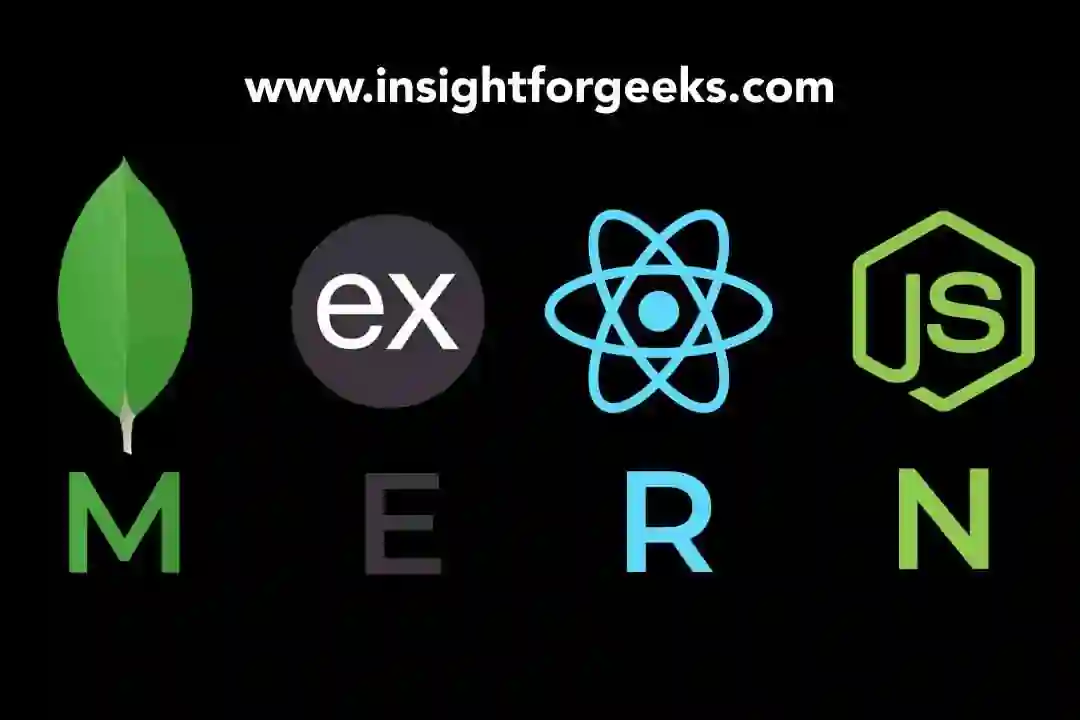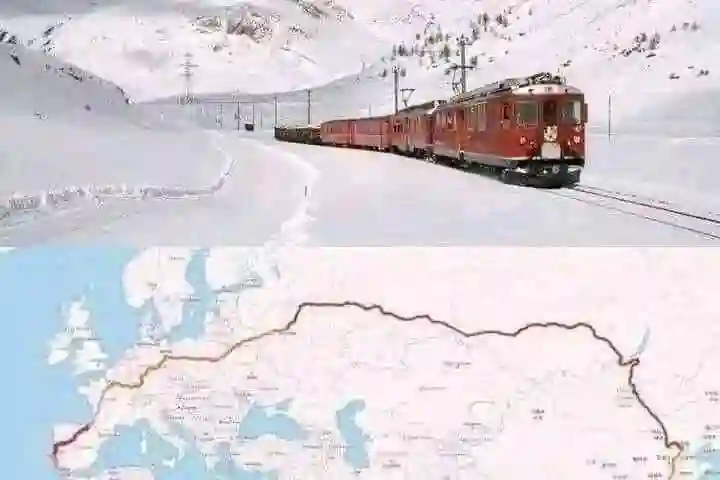When developing applications in Node.js, adopting consistent and meaningful naming conventions for variables is crucial. Proper variable naming improves code readability, reduces errors, and makes collaboration among team members seamless. Here’s a guide to standard variable naming practices in Node.js.
1. General Guidelines
Use `camelCase` for Variable and Function Names
In JavaScript and Node.js, the convention for variables and functions is to use `camelCase`. The first word starts in lowercase, and subsequent words are capitalized.
Example:
let userName = "John Doe";
function calculateTotal() {
// Function logic
}
Use `UPPER_CASE` for Constants
Constants that remain unchanged throughout the application should be in all caps, with words separated by underscores for readability.
Example:
const API_URL = "https://api.example.com"; const MAX_RETRIES = 5;
Use `PascalCase` for Class Names and Constructors
Class names and constructor functions should always start with a capital letter. This convention helps differentiate classes from other variables and functions.
Example:
class UserAccount {
constructor(name) {
this.name = name;
}
}
Avoid Abbreviations
Descriptive variable names are always preferred over short forms or cryptic abbreviations.
Example:
let connectionTimeout = 5000; // Good let connTm = 5000; // Bad
2. Naming Patterns
Booleans
Boolean variables should indicate their true/false nature by starting with prefixes such as `is`, `has`, or `should`.
Example:
let isAdmin = true; let hasAccess = false;
Arrays
Use plural names to indicate collections or multiple values.
Example:
let users = ["John", "Jane", "Doe"];
Functions
Action verbs make function names intuitive. They should describe the operation being performed.
Example:
function fetchData() {
// Function logic
}
function saveUserData() {
// Function logic
}
Objects
Use singular nouns to represent individual entities.
Example:
let user = { name: "John", age: 30 };
3. Special Cases
Environment Variables
Environment variables should use `UPPER_CASE` and underscores for separation.
Example:
process.env.DATABASE_URL;
Private Variables (ES6 Classes)
Private variables within classes are prefixed with a `#` symbol in modern JavaScript.
Example:
class Example {
#privateValue = 42;
}
Error Objects
For error handling, it is a common practice to name error objects as `err` or `error`.
Example:
try {
// Code block
} catch (err) {
console.error(err.message);
}
4. Avoid Common Pitfalls
Avoid Reserved Words
Do not use JavaScript reserved keywords like `class`, `return`, or `function` as variable names.
Be Consistent
Stick to a single naming convention throughout your codebase to ensure consistency.
5. Example Code with Standard Naming
Here’s an example that demonstrates these naming conventions:
const API_KEY = "12345-ABCDE";
class User {
constructor(name, age) {
this.name = name;
this.age = age;
}
getDetails() {
return `${this.name}, Age: ${this.age}`;
}
}
function fetchUserData(userId) {
const user = new User("John Doe", 30);
console.log(user.getDetails());
}
const users = ["Alice", "Bob", "Charlie"];
const isUserActive = true;
fetchUserData(1);
By following these conventions, you’ll create clean, professional, and maintainable Node.js codebases that are easy to read and collaborate on. Start applying these practices in your projects today, and experience the difference!